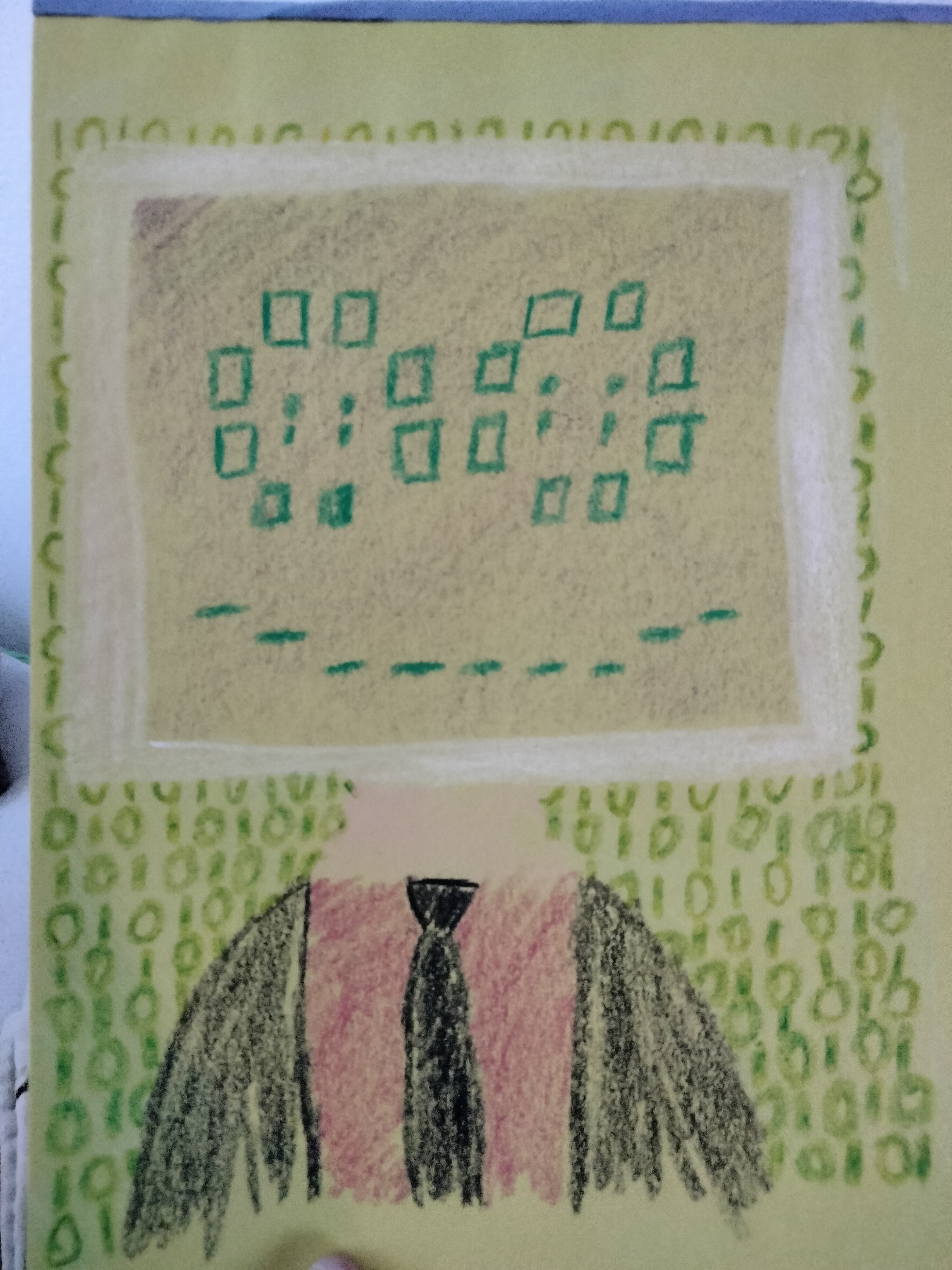- cross-posted to:
- programmer_humor@programming.dev
- cross-posted to:
- programmer_humor@programming.dev
I’m foreseeing a spike in people asking me for help installing Linux.
He you there, totally random person. How do I install Linux?
Full guide here for Linux Mint. But the tl;dr is:
-
Boot to that USB drive
-
Press next a bunch in the Mint installer
I’ve been experimenting with Linux for a year now running a home server. It’s not that hard, the other person’s comment is exactly what I did.
I used Ubuntu at first but when I fried it I figured I’d try Mint on my re-install. It’s been on Mint for about 4 weeks now.
My thoughts as a still relative newbie:
On both Ubuntu and Mint, user/group permissions are confusing to me even using the GNOME tools app. I wish I there was a better UI to set it up.
My issues are mostly to do with external drives. First of all, it’s weird that I even have to specify a mount point if I don’t want to have to memorize my drive’s device ID, but I figured that out.
Then in Ubuntu I’d reboot and my server software would lose access to the drives. If I unplugged them before rebooting and let it boot then plugged them in the server software could read but not write. So I’d have to do a sudo chmod 777 -R /external drives/ after rebooting too.
I’m having the same issue with reboots in Mint if I don’t unplug them, but if I do it now remembers the permissions now so I don’t have to do the terminal command. This may have nothing to do with the OS. Maybe I messed something up the first time. 🤷♂️ Point is: I’m not having fun dealing with external drives.
Ubuntu didn’t come with GNOME tools but Mint did. (It’s basically a set of apps for all your system settings. Command line is so annoying for this stuff.)
Aesthetically, Ubuntu reminds me of Mac OS whirl Mint reminds of Windows. Apparently they’re the same-ish under the hood.
I’m a Mac user and I’m not ready to switch my daily driver to Linux yet, but I’m sure I will one day.
FWIW, the permissions thing is generally fixable with fstab entries or editing mount options instead of always doing chmod. The uid/gid and umask/fmask mount options are what you’re looking for. I think mint has a UI method to modify mount options for it’s auto mounter, but I’ve not used it in a while so I can’t be super specific. I’d recommend fstab for anything that’s always connected and the other way for things you plug/ unplug
Thx! That’s insightful! I’ll go for dual boot tho.
It’s a good call. I still haven’t tried it on my main hardware, but I have an old SDD I plan to use for that sometime soon.
The laptop I’m running my server on is old, so I don’t really see a point in testing the games I usually play on it. I did try a couple low-resource games: OpenRA and 0AD; they’re fine. Steam works and Dawn of War booted up, but I haven’t done much else in that area.
I haven’t touched video or audio editing at all for the same reasons. Especially with it running server stuff in the background.
Email, web browsing, all you basic stuff works just fine. No complaints.
Well first and foremost find yourself a distro you like, I’d suggest something Debian based if your just starting out but no judgement if you want to so to speak jump in the deep end. After that you’ll grab a .iso file from wherever said distro keeps such things and you’ll need to learn how to ‘burn’ that to either a USB drive or a regular disc if you want to do it old school. Then you’ll need to learn how to get to either the boot menu or BIOS on your computer in order to get it to start from the new OS you’ve just plugged in. After that the install menu on the new distro should walk you through the rest. Don’t worry, I know it sounds foreboding but I first did it as a kid, it’s easier than it looks.
Any experience with blood sacrifices?
Did the Linux gods see what the hardware gods had going on and decide to get in on the action?
Can I replace Windows with SteamOS directly yet? -Basic Win11 user who is getting sick of Win11. Get off my WinXpLawn
I made a post starting my Linux journey (and I probably won’t start for a while until I can get a new PC) but hopefully you can get some information out of it
If you have AMD hardware, maybe. If not, definitely will be troubles.
You can definitely replace it with Linux Mint, I did it 8 months ago and it was seamless, save for a little bit of fussing with my GPU driver.
Yes and yes. Pick anything that is large and actively under development (Mint, Fedora, Arch, etc.) or anything actively in development based on valve’s stuff (Bazzite, Nobara, SteamOS** but that is currently focused on handheld devices so desktop support technically comes second place. I’m going to let the official steamOS simmer for another 6 months or so before trying it on a custom build desktop.)
Valve and AMD have freed Linux gaming by injecting cash into the FOSS ecosystem and giving it enough power to build momentum. Nvidia’s monopoly on AI, academic researchers getting budgets for it, and Microsoft’s and Apple’s refusal to make software that meets scientific quality, have all coalesced freeing us from proprietary drivers never getting ported to Linux.
The year of the Linux desktop is now, and is so hype inducing that Microsoft used their trillions of dollars and world class research facilities to calculate the exact date for us: October 14.
As of last week, you can. But Valve isn’t officially recommending it as a general purpose OS yet.
There are some Linux distros that are very similar to steamOS that are very popular right now. I personally ditched Windows for Bazzite early this year and haven’t had any regrets about it. I’ve been using both windows and Linux for decades and this was the first distro that made me confident enough to ditch Windows completely.
I got a few bugs here and there but only one annoying issue that I had to fix (PC wouldn’t wake up from sleep properly). I’m fine with using the terminal on my day to day so I can’t say for sure but I think I only ever needed to use it once, to fix that specific issue.
All games I’ve tried worked perfectly well, though one of them (InZoi) required installing an external tool (proton-GE). Some older stuff like World of Warcraft were easier to install on it than on windows (and wow doesn’t even support it officially).
Unlike other popular distros like Mint, Bazzite works in a way that prevents programs from messing with each other or with the system itself, so you’re much more unlikely to ever break it. And if you do break it, there’s a quick option to go back to the last working version. The downside is that if you manage to break it even beyond that, then fixing the issue will probably be harder than it would be to fix a similar problem on Mint.
Unlike other popular distros like Mint, Bazzite works in a way that prevents programs from messing with each other or with the system itself, so you’re much more unlikely to ever break it. And if you do break it, there’s a quick option to go back to the last working version.
Most Linux distros running on BTRFS with a snapshot manager like Timeshift or Snapper give you the same functionality, but I do get the appeal of Bazzite/immutable distros, especially for people who are new to Linux.
Probably not a good idea to go for SteamOS. I get the appeal, but I’ve since come to realize that SteamOS isn’t going to work for what we want. It’s designed for handhelds, so it’s never going to be seamless for desktops.
Valve’s work on SteamOS is open so their work is utilized by a bunch of other distros. So you can actually get the best of both worlds if you expand your options a bit. Pick a popular distro and you’ll be fine
You don’t need SteamOS, or Bazzite.
Just get a desktop focused distro that looks interesting and install Steam.
Fuck JavaScript in all its forms.
Ok, in a browser is fine. But HARD pass on electron and all this bullshit
Good news: there’s been talk to having python be part of the DOM.
I believe chromium has been working on it but no real thought on when this will happen.
Ok, in a browser is fine.
JavaScript was never fit for purpose even in a browser. We could’ve had Python or Scheme in the browser instead, but nooooo, Brandon Eich had to be fucking incompetent.
What are you talking about, giving one of the only programming languages where binary sizes matters a tiny standard library is a great idea!
Gonna be real, Lua would have been perfect for this. I get what you’re saying about netscape though,
How about Lua? I don’t like Python that much.
I wasn’t idly speculating about languages that I personally happen to like better; I was listing the two languages that Netscape was actively considering at the time before they decided to glom on to the Java hype. When I say “we could’ve had Python or Scheme,” I mean Netscape almost picked Python or Scheme.
If it makes you feel any better, I get the impression that Scheme would’ve been the more likely of the two. Also, this was happening in 1995, so Lua was less than two years old at the time and, according to this page, not internationally known yet (that would happen in 1996).
There was an older alternative with PS and Tcl from Sun. I don’t know if I would like that more.
Why are they even building native modern frameworks like WinUI only to use react native of all things…
Why even building .NET, when they are rewriting typescript in go. It’s Microsoft, often shoots itself in the other foot 🤪
Windows is not making much money, and they are reducing costs. Frontend devs are cheaper than dot net.
This was my first thought. Maybe I’m way off the mark (I stopped using Windows in 2012) but I always thought the only thing it has going for itself is their toolkit. Not because it’s pretty but because everyone writes applications for the same toolkit.
Holy fucking shit this isn’t just a meme, wtaf is going on at Microsoft.
The FOSS aficionados of Lemmy will probably be quick to tell me it’s always been shit, but this seems like a marked increase in bad decisions in the past 5-10 years
Everything is done by vibe coders under the direction of project managers who’re just trying to get their name on shit. No one actually cares about the quality of the end product.
Same as everywhere else, management wants random shit done chop chop chop, fires actual developers who tell them they’re the dumbest pieces of shit they’ve seen in this lifetime and hire random bros who say “whatever dude, just wanna get paid” then copy-paste google results because bing sucks.
Middle manglement is the source of nearly all bad decisions once companies get large enough to have it. Upper management is often dog shit, but they usually have an idea of what they want done. Whether that’s. Net positive for consumers is a different story, but they don’t intend for it to be implemented poorly.
Middle manglement then takes that, fucks it up putting each of their little stamps on it as it hits every rung on the ladder as it works it’s way down to the people that have to implement it.
Is Growth Mindset. Don’t you have Growth Mindset?
I was expecting it t9 at least be a XAML C# app
~2018 to ~2022 was nice, things started to get a little better. But now it’s trash.
deleted by creator
Business majors.
If you go back to an older version of Windows, it becomes clear how bad Microsoft has become. Try Windows 95 and you’ll be surprised how clean it is. How few distractions the OS is showing into your face. How tidy the menus are and they also give you little hints for the keyboard shortcuts

Clean and usable. It’s not like Windows 3.1 or 68K-era Mac OS - or modern Windows - where everything’s flat. Undifferentiated. Lacking visual hierarchy, despite necessary functional hierarchy. Windows 95 managed relief shading and instant on-click skeumorphism in sixteen colors.
Nowadays they’re afraid to put text on buttons. The buttons don’t even depict things! You get a field of abstract squiggles, all with the same color and weight.
And it’s not like Windows 95 was built for experts. There’s a “click Start” animation on first boot, it offers a “Windows tour” on every boot, and everything sprouts a tooltip if you hesitate. They treated users like distracted idiots - unlike today, where they treat you like a child.
Teams and/or Outlook recently rolled out an update that changed the button from saying “(logo) Join” to just be a picture of a camera in the calendar reminder popup. Truly obscene.
Mac is not much better. Tons of buttons with no text. Tooltips take a crazy amount of time to popup. No way to change that without using the terminal either.
After watching Brutalmoose use a native Windows 98 machine to play old 98 games for like 20 hours, I long for the simpler times of Wandows…
Boiled lobster effect at work.
If you bought a top of the line computer in 1990, it would barely have been able to run Win95. It wouldn’t have been able to run Win98 at all. Conversely, even with Win11 obsoleting a lot of systems due to TPM, there are plenty of 7 or 8 year old systems that will still work with it just fine.
Win95 was a leap in complexity compared to Win3.1/DOS 6. It replaced a sloppy, manual memory management system with a sloppy, automatic memory management system. It created the registry system as we know it, and instantly got a reputation as a fast way to ruin your system.
Do you like files named “big long name.txt”? Because sometimes that will come out as “biglon~1.txt” or something like that. It was still using the same shitty FAT system, now with 32-bit extensions that technically allowed long file names, but had to shorten them for compatibility with older stuff.
Win98 added Active Desktop, which made your desktop part of IE. This meant that every time IE crashed, your whole desktop went with it. Didn’t necessarily need to reboot to fix it, but it cleared out your background and a toolbar thing. In a way, it was an attempt to do what Electron apps do now, except with Microsoft proprietary web stuff.
Oh, and once it got USB support, it sucked ass. It had to reinstall drivers if you plugged your keyboard into a different USB port than you usually did.
Neither Win98 or ME would fix its memory management issues. That had to wait for Microsoft to get off their ass and release a home version of NT with WinXP (sorta Win2k, but that’s complicated). This memory management issue was the root cause of most BSODs at the time.
People hated Windows at the time for exactly the same fundamental reason they hate it today: it’s a clunky piece of shit. Win 7/8/10 was actually an attempt to simplify things in many ways, but Microsoft has fallen back to what they did before.
Thank you for the blast of sanity. Older versions of windows were pretty shit, and the newer versions offer tons of improvements right next to the fresh horrors they bring along.
I look forward to a glirchy vibe coded OS that uses embeded AI for everything, yet some people still manage to turn into a demented semi-functional ecosystem. Probably mostly run by seniors and computer illiterate consumers who just “want latest tech” for bragging rights.
They’ll think that it’s totally normal for computers to get confused about whether it should open an app or start playing a documentary about how that app went to shit. And probably still not pay attention to the documentaries that constantly start to the point where ms just gives up on figuring out how to block them and instead just charges people for the views.
And every small and large organization who uses enterprise software that doesn’t work on any other OS.
This is functionally just the modern incarnation of Apple.
Probably mostly run by seniors and computer illiterate consumers who just “want latest tech” for bragging rights.
My mum doesn’t use Microsoft because she cares about bragging rights, she uses it because it comes with Microsoft Word and all of that OneCloud sync junk, and she expects it to work so that she can do her work on it. We tried Ubuntu with her for a while, and Microsoft Word and Excel were the main pain points
I look forward to a glirchy vibe coded OS that uses embeded AI for everything
That OS already exists. Why do with AI vibe-coding what Microsoft already got paying shitty programmers to make a slapshod OS?
- steals start menu back in time from apple
- crashes all over the place
Microsoft was ahead of its time.
glirchy
I love it when typos create new words that fit so well.
Any other good examples? Only one that immediately came to mind was “borken”, and even that usually gets used as “borked”
Borked comes from Robert Bork, who was nominated to the US Supreme Court by Ronald Reagan. He was rejected by the Senate, with many of the opinion that he and Reagan made a mistake.
Therefore Borked means fucked up.
Huh, TIL - it just works so naturally as a typo that I assumed it started there.
That’s the way it started for many of the tech people that I’ve known (typo).
Bork also borked US agriculture as a federal judge. He’s literally the reason that there has been so much consolidation because of his ruling that corporate consolidation is, by default, magically both good for customers and somehow doesn’t violate anti-trust laws. To be clear, both are lies and he clearly knew that at the time of the ruling but, like all right-wing judges, loved money and imposing his right-wing values from the bench more than his constitutionally defined duties.
Oh how I miss the beautiful simplicity of Win95/98/NT UIs. It seems as our screens have become larger, they found more shit to put on them that I don’t want to see.
… or less. For some reason they think desktop PC operating systems need to look like modern websites that are 90% whitespace.
XP was the last good Windows.
7 was decent too; I personally feel like 8 is where things went off the rails.
It was a known rule that every second version of Windows was good. 95 was good, 98SE was good, XP was good, 7 was good, but sadly they never released Windows 9, so we’re still waiting for the good version to come after 8.
Prior XP they were really bad at memory management and isolation.
They were still good windowses for their time, especially when you compare them to DOS and Mac OS 9 which would have been the alternatives. For a fair comparison with professional OSes with full memory protection like UNIX you’d have to look at Windows NT, but there the preimise is true as well (as far as I can tell by googling, I only ever used 2000 Pro): 3.1 was bad, 3.5(1) good, 4.0 bad, 2000 good, 2003 meh.
I liked Vista and 8.1.
Vista was fucking terrible on launch, it got better towards the end it it’s life, much like 8.1 was to 8, but it was still a mess when 7 came out.
No problem, we don’t kinkshame here.

8.1 was ok. Fight me.
I’m with you. 8.1 was underrated. Yes the start screen wasn’t for everyone, but I didn’t mind it. It was the last native Windows start menu that would just find the apps you wanted to run. No Cortana, no web searches, no ads.
I remember when people were saying this about Windows 95 because XP was so cursed
Everybody who did know what they were doing were using Windows 2000. That was a really, really good one.
The initial release was a bit rough but holy shit that OS was basically magic when it was dialed in. 100% my favorite.
Next to no resource usage. Reasonably secure (for its time - especially compared to other offerings) … and all settings were right in reach.
No bullshit, no fluff. It played the os role perfectly. Run your shit and get the hell out of your way. I still believe they killed it off early to force people to switch. It was murdering the new os in performance benchmarks.
In my experience people were saying that about 98SE after ME came out. People didn’t really have many issues with XP until the internet got really popular, and by then we had some nice service packs to help with the security nightmares of ye ole internet.
98 for me. Was good stuff.
A new coat of paint and a spotlight style search and that’s a mighty fine OS.
Though it does need a lot of work for security, they really underestimated the internet on that one.
The original design philosophy of the PC was as a plug-in-play device. Everything was designed to be friendly to new software, new hardware, and new integrations. The whole point was to give you a device that was a programmatic multi-tool.
The advent of computers as a financial vehicle radically changed that design philosophy. Once you could extract money from a computer owner, the open and extremely mutable hardware/software became a massive financial liability.
Imagine getting handed a wad of playdough, having all sorts of fun with it, finding all sorts of useful household applications for it, and filling it into every crevass in your house. Then imagine someone showing up and saying “We’re going to use the thumb print you leave on the playdough to verify all your future payments and assignment of future debts.” Suddenly, a burglar can walk off with your entire bank account if they can scrap a bit of thumbed playdough out of a corner of your house. And - oh, whoops - all your door locks and window jams are full of playdough, too, because it was so damned useful for customized security.
This is why my house is dumb.
I’ve got some ikea remote lights that does not run on wifi, and a pin coded garage door button, and that’s it.
A lot of tech is a vulnerability surface.
Damn that’s a good analogy. Just needs a bit about how they’re changing the formula of the playdoh so that it’s no longer useful for half the shit you’re relying on it for.
There did not yet exist channels of psyop slop that could pay MS to give them access to their users at their most vulnerable or it would have been in Vista.
Come on, Vista was a genuinely good system. Everyone ran it on 256 Mb of RAM or some shit. If you had a high end system, it was truly some awesome shit for the time
It was fine after the initial fuckup.
I’m saying that M$ was always just as bad as the times demanded/allowed.
psyslop was right there
ReactOS really is our future, then, visually speaking. And here I thought we’d have to explain it away, but we can pitch it as clean and calm.
Oh man, thank you for this nostalgia trip your image sent me on!
I have a very feeble 25-year-old computer running Windows 2000 on a low-wattage CPU for embedded systems, and it feels far more responsive than Windows 11 on my desktop with an AMD 5950x. And I dual-boot Linux, which also feels much faster than Windows 11.
I used to do V Dash contracts for MSFT.
I knew that the Xbox 360 3RR, red ring of death problem… was so bad, that it actually would have been more cost effective for MSFT to give each buyer two 360s, instead of one, at the same price, because of how mismanaged the RMA process was… I knew a whole bunch of such details a almost a decade before the documentary on it came out.
Yay NDAs.
I was also there during the Windows 8 rollout.
Shut down basically everything for month, because MSFT ‘dogfoods’ all their software: Every MSFT worker is beta/alpha testing all MSFT software all the time.
We spent weeks just, unable to have more than 3 windows open at a time, half the tools we used on a daily basis just not working.
We asked them to let us go back to 7, asked them if therr was some way to return to a 7 like GUI.
For weeks they said nope, impossible, Win 8 is an entirely new GUI, totally new OS, the Win 7 GUI isn’t there.
Oh then uh, weeks later, yeah, yeah it actually is there, you just have to follow this arcane override proceduren to see and use it.
… And then they just relented, put the non tablet UI fully back in, and called that Windows 8.1.
Windows is now layers upon layers upon decades of insane spaghetti code.
Even in Win 10, which was the last version I ever used… there are like 3 or 4 different eras of UI, for various settings menus, which people sometimes need to actually use… but they are considered legacy and thus not important.
Sometimes some newer era UI menus will have some of the options from some of the more buried stuff, but not all of them.
It is a gigantic fucking mess.
I guess at this point it’s served its function. It’s made its money. Most people use mobile OSs/web nowadays anyway.
My favorite detail on the 3RL saga was when I took my second bricked unit to the local UPS store and they had a special bin for boxes that perfectly fit the 360 for shipping them back.
It was a mess.
After a certain point, a bunch of the 360s… they weren’t even like, ‘fixed’.
They just … not sure of which exactly, this level of detail was basically rumors and contradictions from my POV…
But they were either just physically putting old hard drives in new units, that or just digitally transferring their contents over to new units…
And then they’d tell people ‘yup, your unit has been refurbished’.
Like, ship of theseus not withstanding… not really fixing them, no, rofl.
And then this would lead to other problems like… ooops, we didn’t correctly re register your new 360’s serial number to your Live account, or we didn’t deregister the old one, and now you’re unjustly banned because MSFT tech support fucked up.
…
Assumingy memory is still reasonably sccurate:
Though it did vary somewhat from team to team, the internal nomenclature my team was using was… 3RR.
Like, 1RR, 2RR, 3RR, 4RR.
While all of them were quite problematic, 3RR was the one that… basically 100% of the time, no over the phone, web instructions, or even RMA … could actually fix that one.
For the other codes, following over the phone / web instructions could actually fix it sometimes, or an RMA repair could actually fix it with a speific hardware component replacement… that or it was a problem with the actual cable connecting to the TV, or the Xbox was like, jammed in a little nook with no airflow, and dudes were chain smoking blunts in their apartment, rofl.
I have an original 360 I barely played. I don’t have any games for it really, but if I were to use it again, do you have any suggestions for avoiding red rings? My understanding is airflow is paramount.
Really the airflow thing is the most important for just most non catastrophicly unfixable problems.
Give a foot to its left and right of nothing, and nothing over it, if possible… don’t smoke in the same room with it, possibly plug it into a power strip/surge protector if the electrical in your living space is kind of shoddy, or your local grid is fucky wucky.
Do not immerse in water, do not have your dog pee on it, do not drop test it, etc, lol.
All that goes for the power brick as well, it also needs space to not overheat and … well, brick itself.
If your room temp is getting higher than maybe… 80, 85, 90 degrees F? Consider either getting an AC unit … or pointing fans at the 360 or something?
Also um:
https://battleverse.io/is-xbox-live-still-a-thing
I throw my hands up at understanding precisely what that all means.
… maybe just… don’t give it internet access, at all, at this point?
Also, I am required by MSFT to inform you that, though it is possible to successfully hard mod your 360 into being able to run, and access unapproved software, this will void your warranty that is almost certainly no longer in effect, and may also lead to irreprable hardware damage and/or the revocation of your
Xbox LiveXbox Games Pass account.=D
(Yeah my actual job involved reorganizing and fixing up the spider’s web of… the entire branching set of all possible questions and tech support script prompts that all the call center tech support people would run down.
There were… I think over 1000 different possible nodes you could land on, god knows how many possible distinct, branched paths.
The super fun part was when my boss and I would find … infinite recursive loops within certain branching question/script paths, because we would be having people pick from an insufficient set of answers to a question … because we didn’t even realize some scenarios were even possible… which we did not realize because our contacts at the hardware design department told us they were impossible… even though … in actuality, they were indeed possible, and common, and hardware did not want to admit the extent to which the fundamental design was fucked.
So, if during the 360 era, anyone ever called into MSFT support and got stuck in an infinite loop of repeating questions: I am sorry, part of that is technically my fault, but in my defense, I was there from '11 to part of '12, I didn’t set up this broken system, it had existed for at least 2 years prior, and I tried my damndest to fix it in the 9 months that was me and my boss’s job.)
Thanks for your perspective!
And the consistent ui.
little hints for the keyboard shortcuts
FYI, those are called menu mnemonics. 😊
Menumonics, got it
Money eunuchs, got it
My new Inuits, got it.
Boycott Intuit for taxes, got it.
Menu harmonicas
Johnny Mnemonics?
Where’s the junkie dolphins?
My pc “spikes” from 6% to 11% but was only noticeable when I raised the update speed to high
Is that the spiking, and are other people seeing more?
This explains so much
that causes a spike in cpu usage
Literally anything you do on a computer does this. That’s why turbo boost exists.
Why would you bother to write efficient code when you can just throw more resources at it? The future is now, old man.
Any good start menu will have almost the whole start menu loaded into memory and clicking the start button should do nothing more than to make it visible and enable some event handlers.
I tried spam clicking my Javascript start menu on Gnome Linux (ArcMenu):
- 1 click per second: 0.2% increase
- 5 clicks per second: 1% increase
- 10 clicks per second: 2% increase
Looking at the reddit thread posted in this discussion somewhere it looks like a single click is 5% on Windows.
So no. This just shows awful programming by Microsoft and it’s not up to the end users to just buy better hardware.
So no. This just shows awful programming by Microsoft and it’s not up to the end users to just buy better hardware
Exactly. Javascript performs just as well as any other JIT scripting language. But taking bets, they are loading the entire engine on every click event instead just keeping the engine running in the background…
I’ll take the bet and say “user clicks start so we must startup copilot” .
Recently something has changed and the start menu likes to search for apps in its browser (not my default app). I used to press windows key then type “snip” for the screenshot tool, now half the he time is does the wrong thing … Also here’s a link to post talking about react in the study menu https://news.ycombinator.com/item?id=30384494
Yeah. It’s quite obnoxious how bad they’ve made their OS and it’s obvious they are FARMING searches on bing with these tactics lmao
glad I am not the only one. I even disabled the Bing and Websearch bullshit, but somehow in 1 of 5 cases the search result is not the software I am looking for. Even when I type exactly its name.
Only 1 in 5? This is one of my most frequent gripes I run into. Type ‘sq’ and you get ‘SQL Server Management Studio’ and ‘SQL Server Configuration Manager’. The second you type the ‘L’ for ‘sql’ and all those apps disappear…what?
For what it’s worth, GNOME Shell and its extensions are written in JavaScript too.
Yet using React is a red flag for an OS. You’d imagine Microsoft has the means to make it work with just JS. I doubt they use 10% of the React depency. All for a start menu…
remember that interview with the microsoft chief imbecile that maybe somewhere somehow up to between 20 to 30 % or 10% of all of the projects is written by AI? https://pivot-to-ai.com/2025/05/13/if-ai-is-so-good-at-coding-where-are-the-open-source-contributions/ i think it makes sense…shitty copilot is more likely to suggest some react snippets to the intern tasked with making the start buttom than knowing anything about WinUI or other closed source shit. They should turn WinUI into a react wrapper like they did with powershell… enshittify everything.
So is using JavaScript. If I find any enduring process running on my computer running JavaScript, I mercilessly hunt it down, murder it, then uninstall it.
The only application I allow to run JS is the browser, because the modern web is almost unusable without it. No other app needs it, and there’s always an alternative that doesn’t.
Did javascript kill your family?
Worse sob It killed the web
Ooh, could you elaborate on that if possible? I have some vague ideas why JS is a scourge on the web but I’ve never looked into the specifics.
Do most of the issues stem from the language itself (which is held by effectively duct tape) or do they stem from how it is used?
Oh, there are better people than myself to belabor this particular point.
JS is a not-language that over-exceeded anyone’s wildest expectations for popularity, and people have been playing catch up to try to turn it into a real language with things like TypeScript for years. It’s not designed; it grew, like kudzu. Like poison ivy.
But the worst thing about JavaScript isn’t really its fault; it’s how it’s been abused by web developers. The ecosystem is a toxic mess of security holes and abuse opportunities. The standard development practices resemble less real software development and more Jackson Pollock throwing paint at a canvas.
It’s just awful. Everything about it is awful. Really good developers can create nice, well-structured, secure, efficient applications in JavaScript; there are 6 of those people in the entire world, and every JS developer thinks they’re one of them.
I don’t think you’re entirely wrong here, but you make sweeping generalizations about programmers that I see a lot online that irk me.
Most developers I know have a few languages they’re familiar with. A good developer uses the right tools for the job. When I work with my python shop I use that. When I need a quick webapp it’ll be JS. If there’s something that requires high performance I might try go.
Every language has pitfalls and vulnerabilities, but that really says nothing of their utility. Any flame war between languages is typically pedaled by dilettantes fueled by memes they don’t understand (like javascript == memes)
take this admittedly ancient study of vulnerabilities divvied up by language:
https://www.zdnet.com/article/which-are-the-most-insecure-programming-languages/In JS, you don’t have to free memory manually. Nor in python. This (mostly) precludes a whole class of severe bugs/vulns, but those weren’t relevant anyway because they’re different tools for different jobs.
We can bemoan the gigantic js ecosystem, but we can also realize it is a fantastic resource for novices and veterans alike.
it needs to check your license and onedrive files for DRM compliance. every click
Jesus I really need to install linux don’t I?
Is there a distribution that is better at running conversion layers like Wine? I need to run some windows only software (Solidworks, Affinity Suite…)
At the risk of saying, “I use arch btw” - I’ve found CachyOS to be fairly great.
I’m running it on my Rog Zephyrus M16 purchased in late 2023 (it came with Windows 11). It’s great for pretty much all games that I’ve thrown at it with proton, Heroic games handles Amazon Games, Epic, and GOG stuff.
You have lots of options (probably too many to be honest) for getting windows programs to run on Linux - ranging from very hands on with no-frills wine to more hand holding things like Lutris or Bottles.
My wife (who is only a techie from osmosis) switched to CachyOS on her laptop and seems to be fine with it (her game of choice is Last Epoch and it’s painless to run).
All of that is not Cachy OS specific, you can use any major distro
I tried using vms or wine, which wasn’t a good experience. But my computer isn’t really the fastest. BUT i got an solution for you. I am using an old computer as a backup with windows. It needs an average gpu like an geforce 970. Then install sunshine and moonlite and connect to it. Its a software like remote desktop, but its so fast that you can play games, which is the original intend. But you can use it for Cad or other programs aswell, Iam still impressed that this works (and its open source)
I’m saving this comment because our engineering department has been complaining about rdp being too slow for CAD.
As someone who has been on Linux (openSUSE Tumbleweed) for almost 6-7 months now, I still don’t understand how to get some of my programs running in Wine. I tried Bottles, and that’s a little better, but it still leaves MUCH to be desired. I have two SSDs in my computer, one Windows and one Linux, and that’s how I do some of my stuff. Lutris works for some things, but I generally don’t like having 3-4 programs that are trying to do the same thing, but it only works on 1-2 of those programs. In my opinion, it’s a little silly, but I’ve mainly just given up on trying to make all of that work and just boot into Windows when I need something done quickly without having to jump through hoops. I love Linux, but it is still lacking in some areas.
The best part about Linux, though, is that we can potentially fix our issues with a little bit of collaboration, whereas with Windows, you’re stuck with whatever M$ wants you to have. It’s something, at least! :)
Nah, it’s all the same. You can try using Bottles or Lutris to make things a bit more convenient.
I’ve got Wine 9, running on Linux Mint. I mostly use it for older games and a few Windows programs like IrfanView. All my modern games I bought on Steam, run great under Linux. (Steam has a native Linux client and uses it’s own Windows compatability layer called Proton to run games).
I use LibreOffice for productivity, Thunderbird for email and GIMP has a native Linux client, too.
For windows-only software, you can keep a copy of windows as a dual boot. Not the most ideal solution, but minimizing windows usage by any little bit decreases the chances of you getting annoyed at Windows.
Alternatively, if it’s a lightweight software, you could run it in a virtual machine and use something like WinApps to blend it into Linux
I have a Windows laptop for the first time in well over a decade for a project I am working on. Even though it is overpowered (i7, 64gb ram), and it is currently “idle”, the cooling fans are working overtime because the damn OS is always busy doing some random shit when “idle”. This is AFTER I ran a debloat script. It was near impossible to use before then.
deleted by creator
I’ll just reiterate that this is a work computer provided by a client. They lend them out to contractors like myself. Since they don’t know what the work will require, they order them with max specs. It’d be a monster if I could slap linux on it, but with Win 11 it is just meh at best.
kind of apples to oranges, but the bit about contractors and employees being assigned computers that dont match the needs of the job hit me.
a friend of mine is a video game developer, works for one of the Microsoft studios, He’s a Narrative Director, and no that isnt writing. to my understanding his job is mostly revolving around setting up sequences of events so that characters, special effects, music, etc all plays in the correct sequence and functions properly, its kind of like editing, but instead of a timeline, its a 3d world.
It does need a graphics card and a fair amount of ram, but the computer they gave to him, since he works from home as a remote employee in Canada, is a complete beast. its about 3x more than what is needed for the job.
It was actually kind of comical listening to him complain about a game he wanted to play, not working very well on his personal PC, and he had a monster system in his possession, that couldnt be used to play games.
I’d boot that fucker from a usb drive and have my own shit on that. Or I’d borrow the video card every evening.
I know they lock them down pretty good, but not so good that they could stop me gaming on it in some way.
Nahhhh. If they’re willing to let you work remote and also give you over specced stuff instead of underspecced that sounds like a good gig. Don’t ruin it.
From where have you downloaded the script? Was it trustworthy?
This time around I used the Chris Titus Tech one, but there are a few other open source and reputable scripts out there.
Probably the raphire power shell script. Works pretty well, and is widely used as far as I know
I don’t get why people exaggerate this much. I have a laptop with a 7840hs and 32gb of ram so it’s also “overpowered” but it’s whisper quiet and consumes 30-45w while doing simple tasks. Consumption only increases if I’m running code, playing games, etc which makes total sense.
Windows is not a well optimized os and the telemetry sucks but you’re just flat out lying with your claims. It’s either that or your laptop has the worst possible cooling.
No exaggeration. I could literally record video at any time to show how it is fanning like crazy. If it is on, it is fanning like a jet plane.
It is much more likely that your specific laptop and the way the software currently is setup has something fucked up. Software A conflicting with Software B. Something trying to load, getting killed by something else, so it restarts because it failed unexpectedly. That sort of thing.
You can’t possibly believe that your situation, as described, is normal. If you honestly do, I have no idea what job you would be competent at related to any sort of tech. The end users I support that barely can turn on the computer or remember their own passwords would know that shit isn’t normal.
Exactly this. I used to have an HP Omen 15 laptop with a 10th gen H variant i7 cpu that would constantly make a noticeable fan noise and would ramp up and down for no reason but the problem was the laptop. Everyone complained about it. The current one is an Omen 16 and it doesn’t have that problem at all. Even when gaming.
I have a laptop that I dual boot Windows 11 and Ubuntu on.
If I leave the Windows desktop idle for >20 minutes the fans will almost always randomly flare up even though I’m doing nothing. On Ubuntu, the desktop usually stays silent, or sometimes the fans come on a little (probably due to bloated browser apps) but never flare up the way it does on Windows.
Again, the most common problem in those cases are crappy drivers/fan curves. I have a laptop with W11 on it and fix/maintain laptops for friends as well and this is not an issue with any of them. The only time I had this problem was with a specific laptop.
Honestly, of all of the things you could criticize about windows (and there are lots), this is the one thing that is simply not an inherent OS problem.
Have enterprise win 11 now and it isnt as bad as that. Its stupid, but not evil.
Unticking “alow this drive and its contents to be indexed” and terminating the indexing service helps.
And might as well, not like the fucking search works anyway, even with web search disabled. At least on W10.
Everything by VoidTools is a million times better than the Windows search, it indexes every file and then actually finds it right away when you search for it.
I don’t understand what this means, but try and find a single Windows user who cares (assuming everyone here is on Linux).
I had to test it. That is wild.