There is a little “most advanced transfer solutions” in your Spyware
No shout out for my boi LocalSend?
This is why I love lemmy. Bookmarked! Thank you.
Anyone have any other cool crossplatform tools to share?
croc is great, works even when devices cant find each other on the network, or with gigantic folders (I use it between computers).
Or Simplex chat, I dont use it to chat but only to quickly share between phone and laptop :)
SSH/SFTP?
You’re welcome 😊
So we’re reinventing
scpnow?The only thing is that both devices need to be in the same WiFi net. But it also works on the road when the laptop uses the phones Hotspot.
Is safe?
How do you mean?
Is it vetted by someone reputable?
I am unaware of any independent audit. That being said, it is opensource. Given that and its popularity, I am, personally, quite confident in its safety.
Right on. Thank you
Love LocalSend! Have been using it almost daily since I found it.
Shiiit dude thanks! Installed - definitely a keeper
iPhone and Mac be like:
Device one: copy
Device two: paste
Right up until it doesn’t, for no reason you can ascertain.
Just, buy a new iPhone and Mac every two years.
One thing that really got me while working on computers and networking right as LAN networks became a thing in the late 90s and early 2K years was… I’m connected to this switch, and so are they. Why do I need to burn a CD/use an external hard drive (later a flash drive), to move data?
Took me a while to figure out SMB/cifs, and when I did … Game changer. Since then I’ve also learned all I can about storage, networking and file sharing. Most of my USB drives sit on my desk and don’t get touched. I couldn’t tell you what’s on most of them. I’ve picked up a few thinking that I’ll use it, but the most useful thing I’ve done with flash drives is to move data between computers when upgrading other people’s computers. For me, I just make sure everything is backed up/synced to my local NAS, wipe the system and reinstall without a care in the world.
SMB shares are Peak. I got one setup for my home network I haven’t used a USB since.
Please share your setup
Its a CM3588 NAS board from friendly elec running openmedia vault Debian 11 with home-manager for nixpkgs. I run nextcloud for backing up my phone storage every night. And have SMB share setup for all my laser cuting files! Originally all my files for my business where running off a 4tb USB HDD which was starting to fail. And yes there was no backups. So after I made a little money selling my laser cut goods. Bought the CM3588 nas board with 2 one terabyte sata m.2 ssd’s which are in raid 1 for redudancy. Also have a off site backup on the computer that runs the laser. And another tid bit all the computers I use are exclusively linux. The computer that runs the laser is zoron OS. My main rig runs nixos, my LAN gaming machine runs gentoo aswell as the laptop where I do most of the fianaces and designing. The laptop is a t440p which is librebooted and runs gentoo :D.
Hope that’s enough detail!! Lmao
SMB has entered the chat
Warpinator
Can’t you just plug your phone straight in and transfer the file? I still prefer KDE connect though.
KDE connect only works painlessly on phones that allow you to use your files… As weird as it is, that’s not most of them.
But you can still move them around somehow and force it to work. Also, the same works for syncthing. USB drivers haven’t been the easiest option for a while.
Attach it to a draft email. Log in on the other thing, go to drafts, download your file, delete draft.
you joke, but I’ve got my most recent salvo of audio books sitting in a double sided flash drive on my desk, right now
The one thing Apple did right. AirDrop is nice, and I wish PairDrop worked for Bluetooth aswell.
I mean, we already have Nearby Share/Quickshare on Samsung, but it is still kind of finnicky.
Quick share works on all phones now. Google’s nearby share was renamed to quick share. And there’s also a windows client now
KDE Connect and Syncthing do the trick for most stuff. For all else, all hail the USB C M.2 NVME enclosure.
In Android just selectively enable wireless ADB debugging and then use ADB Explorer. Easier than plugging the phone in, wireless, and allows access to all folders on the device (including /Android/data/* which is blocked from being accessed using on-device file explorers). Turn it off when you’re done. Boom, wireless data transfer to and from an Android device at way faster than cabled SMB speeds.
That would work great for me if it had a linux version. Theoretically someone could just use fuse for it
ADB Explorer is really just a wrapper for adb-pull, you can use that manually on Linux but without the GUI it’s true it’s not quite as seamless.
Faster than a cable, unless your device has usb 3.xx
The amount of times sending myself an email is still the quickest thing is insane. Sure I could try to use notion or keep to send myself some random string of text but am I logged in on my desktop? Idk. Just use email.
Also there are so many things like air drop, nfc, etc, but so many of them are so specific to certain devices. Maybe one day we’ll figure this out lol
Haven’t had to email a file to myself since I set up syncthing
Glad I’m not the only one! I am extra old and use my Hotmail too…
Most of my emails are to myself going back and forth between PC and phone lol
You don’t even have to send it, you can save as draft.
That’s brilliant. Thank you
Or just use a USB cable.

Wait, what feature? You can’t access the phone’s storage? I’m pretty sure I can access my phone’s storage.
Old android phones used to emulate a USB mass storage device when you would connect them. To the computer, the phone would appear as a usb stick. Modern android phones, on the other hand, use a protocol called MTP (Mobile Transfer Protocol), which is completely its own thing.
The reason they switched to MTP is that the old approach gave the computer complete control over the phone’s storage; the phone would become completely unusable while connected in this way, and would just display a “connected via usb” splash screen. With MTP, the phone continues to be usable while connected via USB. But it has the downside that MTP is a much less widespread protocol than USB mass storage. On personal computers it should “just work”, but on stuff like printers it might not.
Personally, I think they should bring back USB mass storage emulation as an optional feature. Heck, it can still be done, but you need to compile your own android ROM with usb mass storage drivers, which I’m not nearly skilled enough to do.
Old USB implementation used to be a finicky nightmare, though. You make it sound like it wasn’t changed for a reason, MTP connectivity on Android as it is now is so much more functional, as well as safer.
In any case, that solves the misunderstanding. I thought you meant you couldn’t directly access phone storage anymore, which isn’t the case.
The printer scenario seems like an edge case to me. I mean, MTP has been the default for what? Over a decade? If you have a recent printer you’re probably fine (also, it probably has wifi and a dedicated mobile app or at least enough third party support to be used from your phone regardless). If your printer is older than that you’re probably better served by going through your PC first anyway. Sure, you don’t get direct USB access to printing photos, but now we’re talking about a very specific feature that was in use for a very specific sliver of time, and it requires you to be tethered to a device anyway. I don’t think that’s enough to justify legacy storage support on phones.
Sure, you don’t get direct USB access to printing photos, but now we’re talking about a very specific feature that was in use for a very specific sliver of time, and it requires you to be tethered to a device anyway. I don’t think that’s enough to justify legacy storage support on phones.
Yeah, fair enough.
I just add the printer on my phone and print over the network
So many people on here always talking about printing stuff in 2024. Is everyone a lawyer?
No, I just live in Germany
Some banks and other places like that still require physical documents for stuff like proof of address, affidavits etc.
Even though they’re going to fucking scan it into pdf anyway
I use my printer to print silly stickers, because I am a manchild, but I don’t think I am using the correct ink or paper, because they fade very quickly and smudge sometimes.
Also use it to print graph paper to doodle on.
What type of printer/paper do you use? I find cheap photo paper works well for high res on my inkjet, although it can fade if you leave it in the sun. I’ve been using vinyl sticker sheets for customising my bike and it seems to be holding well, but I did laminate them with sticky back plastic first.
There’s also the sellotape trick, but that only works for laser printers and you obviously can’t print white.
The printer is the cheapest canon inkjet printer I could find new in 2021. I don’t have access to the exact model name rn
I think I have glossy photo paper. I also had a few sheets of postcard size sticker paper that was not glossy and didn’t fade, but I recall it being stupid expensive, or that specific brand at least. I cannot remember the name. Would not survive the elements though.
I thought about laminating it but I wasn’t sure if the heat would fuck the adhesive
When I say laminate, I just mean the rolls of sticky back plastic. I don’t know if it’s called something else in your part of the world.
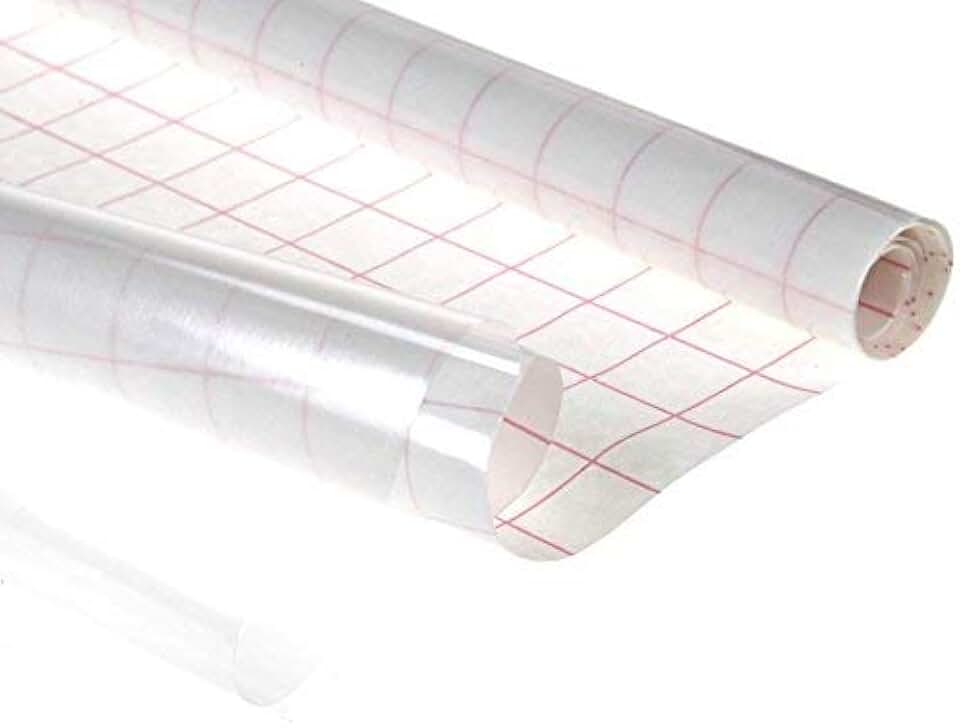
It’s the stuff we used to use to protect our exercise books at school. You can buy special laminating vinyl but this stuff is cheaper.
Acid free sticky tape (scotch tape in the US?) will also work for smaller stickers, just make sure the sort you use doesn’t yellow. In my experience, glossy photo paper scratches easily and has to have a layer over it to seal it, plastic is the easiest option (also remembering when I made over 200 trading cards on photo paper and had to design, cut and laminate them all by hand lol).
I did test the brand of vinyl paper I used with water and it did hold up. I’ve only had it on my bike for a few months, but so far it doesn’t seem to have yellowed or faded. I probably should have cut out the sticky back plastic to be bigger than the sticker though.
I transfer data by printing it and then scanning it when I get to the location.
I just like the artefacts it leaves behind.
If it is anything other than text or a photo, I compile the file into a QR code and print that.
A Windows 10 installation iso is about 1499639 QR codes
Couldn’t you, theoretically, create one massive QR code containing all that data? You’d need a massive camera sensor to get the resolution required to actually decode it though.
https://youtu.be/ExwqNreocpg?si=2eHJdNFMSYmUImV0
This guy wrote a game that can fit in a QR code
I can’t post my memes on the much room bulletin board for everyone to see unless I print them :/
Yeah, double sided boi looks like a great way to ruin your phone charging port if you don’t have a usb slot pointing straight up
I dont think you’re supposed to connect to both devices at the same time.
Oh, it’s a USB stick. I thought it worked like a cable.
Cable with a really big delay but a REALLY big buffer
deleted by creator
I made a dump folder on sync thing. When I want to share a file or 12, move it the dump folder and presto - the files are moved.
But yes, a USB drive is still very good for transfer, especially lots of files to other people.





















