I just put it on an SD card and pop it in my phone.
Or just use a USB cable.
Yeah, double sided boi looks like a great way to ruin your phone charging port if you don’t have a usb slot pointing straight up
I dont think you’re supposed to connect to both devices at the same time.
Oh, it’s a USB stick. I thought it worked like a cable.
Cable with a really big delay but a REALLY big buffer

Wait, what feature? You can’t access the phone’s storage? I’m pretty sure I can access my phone’s storage.
Old android phones used to emulate a USB mass storage device when you would connect them. To the computer, the phone would appear as a usb stick. Modern android phones, on the other hand, use a protocol called MTP (Mobile Transfer Protocol), which is completely its own thing.
The reason they switched to MTP is that the old approach gave the computer complete control over the phone’s storage; the phone would become completely unusable while connected in this way, and would just display a “connected via usb” splash screen. With MTP, the phone continues to be usable while connected via USB. But it has the downside that MTP is a much less widespread protocol than USB mass storage. On personal computers it should “just work”, but on stuff like printers it might not.
Personally, I think they should bring back USB mass storage emulation as an optional feature. Heck, it can still be done, but you need to compile your own android ROM with usb mass storage drivers, which I’m not nearly skilled enough to do.
Old USB implementation used to be a finicky nightmare, though. You make it sound like it wasn’t changed for a reason, MTP connectivity on Android as it is now is so much more functional, as well as safer.
In any case, that solves the misunderstanding. I thought you meant you couldn’t directly access phone storage anymore, which isn’t the case.
The printer scenario seems like an edge case to me. I mean, MTP has been the default for what? Over a decade? If you have a recent printer you’re probably fine (also, it probably has wifi and a dedicated mobile app or at least enough third party support to be used from your phone regardless). If your printer is older than that you’re probably better served by going through your PC first anyway. Sure, you don’t get direct USB access to printing photos, but now we’re talking about a very specific feature that was in use for a very specific sliver of time, and it requires you to be tethered to a device anyway. I don’t think that’s enough to justify legacy storage support on phones.
Sure, you don’t get direct USB access to printing photos, but now we’re talking about a very specific feature that was in use for a very specific sliver of time, and it requires you to be tethered to a device anyway. I don’t think that’s enough to justify legacy storage support on phones.
Yeah, fair enough.
I just add the printer on my phone and print over the network
So many people on here always talking about printing stuff in 2024. Is everyone a lawyer?
I transfer data by printing it and then scanning it when I get to the location.
I just like the artefacts it leaves behind.
If it is anything other than text or a photo, I compile the file into a QR code and print that.
A Windows 10 installation iso is about 1499639 QR codes
Couldn’t you, theoretically, create one massive QR code containing all that data? You’d need a massive camera sensor to get the resolution required to actually decode it though.
https://youtu.be/ExwqNreocpg?si=2eHJdNFMSYmUImV0
This guy wrote a game that can fit in a QR code
Some banks and other places like that still require physical documents for stuff like proof of address, affidavits etc.
Even though they’re going to fucking scan it into pdf anyway
I use my printer to print silly stickers, because I am a manchild, but I don’t think I am using the correct ink or paper, because they fade very quickly and smudge sometimes.
Also use it to print graph paper to doodle on.
What type of printer/paper do you use? I find cheap photo paper works well for high res on my inkjet, although it can fade if you leave it in the sun. I’ve been using vinyl sticker sheets for customising my bike and it seems to be holding well, but I did laminate them with sticky back plastic first.
There’s also the sellotape trick, but that only works for laser printers and you obviously can’t print white.
The printer is the cheapest canon inkjet printer I could find new in 2021. I don’t have access to the exact model name rn
I think I have glossy photo paper. I also had a few sheets of postcard size sticker paper that was not glossy and didn’t fade, but I recall it being stupid expensive, or that specific brand at least. I cannot remember the name. Would not survive the elements though.
I thought about laminating it but I wasn’t sure if the heat would fuck the adhesive
When I say laminate, I just mean the rolls of sticky back plastic. I don’t know if it’s called something else in your part of the world.
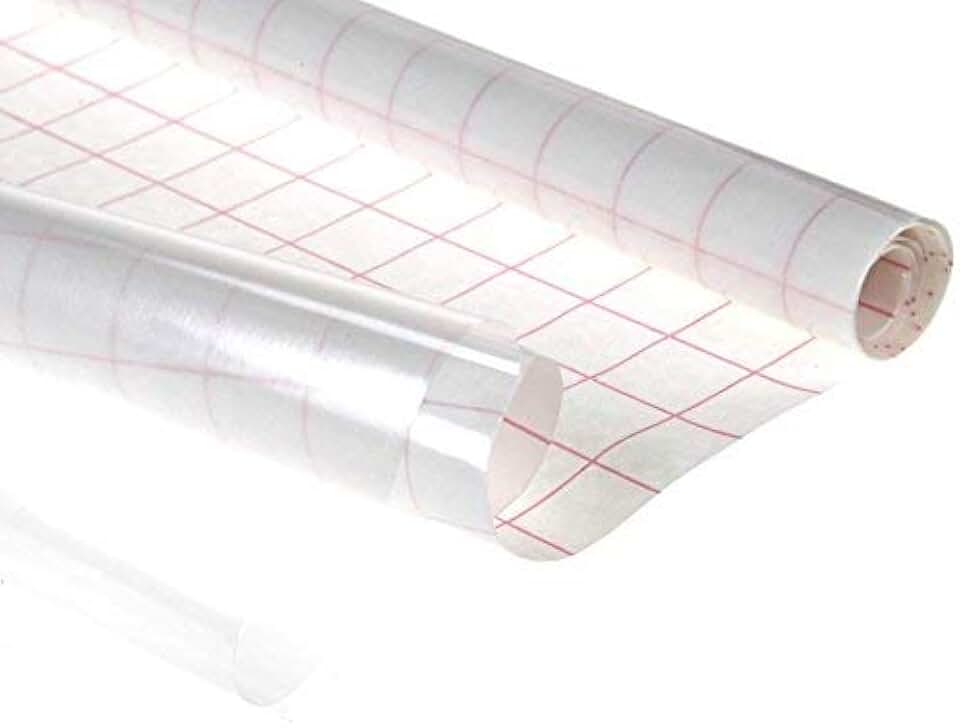
It’s the stuff we used to use to protect our exercise books at school. You can buy special laminating vinyl but this stuff is cheaper.
Acid free sticky tape (scotch tape in the US?) will also work for smaller stickers, just make sure the sort you use doesn’t yellow. In my experience, glossy photo paper scratches easily and has to have a layer over it to seal it, plastic is the easiest option (also remembering when I made over 200 trading cards on photo paper and had to design, cut and laminate them all by hand lol).
I did test the brand of vinyl paper I used with water and it did hold up. I’ve only had it on my bike for a few months, but so far it doesn’t seem to have yellowed or faded. I probably should have cut out the sticky back plastic to be bigger than the sticker though.
I can’t post my memes on the much room bulletin board for everyone to see unless I print them :/
No, I just live in Germany
I made a dump folder on sync thing. When I want to share a file or 12, move it the dump folder and presto - the files are moved.
But yes, a USB drive is still very good for transfer, especially lots of files to other people.
Run it locally yourself to make it even easier.
Mtp is so unstable in my experience that I try to use anything else available
honestly though the cloud ones are so bad, their ui is so slow, bloated and clunky, and they take ages to transfer files with
I’ve never once in 10 years had any difficulty using one drive or drive.
Congrats!
Localsend!
Google Drive might be the single worst website I have ever used. Idk why, but Everytime I have to use it it takes forever to load, even though I almost exclusively have text documents saved, and the goddamn download button doesn’t even work half the time.
I just email myself
Yeah I email myself for work stuff since we aren’t supposed to plug in our phones to our work computers.
Is there a file size limit?
old iphone: hey guise
I pick one device-to-device option and it won’t load.
I pick another and it transfers at the speed of EDGE.
I end up just emailing the file to myself because my email is synced across all devices and it takes two minutes.
I usually just plug my phone directly into the pc and copy the file directly
me too. the double sided thing looks awkward.
there’s also localsend if you prefer over wifi for any reason
Someone pointed out it’s actually a usb stick with two different ends, which sounds pretty neat. I also thought it was like a cable without the actual cable part so your phone would just be dangling there awkwardly
oh that makes more sense, yeah it looks like an adapter which feels terrible to use. but also if you need a quick transfer, doing it over a cable or wifi is still better since you only copy once that way.
The USB Type-C is useful for sharing files offline between smartphones while the USB Type-A is useful when you want to backup files to a PC at some point.
Syncthing is amazing though.
It’s pretty good. Definitely better then self-hosted stuff like nextcloud, because you don’t need to maintain your own server. But sometimes it takes a while for two hosts to discover each other on the same local area network.
I think they’re both good for different use-cases. I use nextcloud myself on a truenas system. I sync things like my pictures to nextcloud, and delete them from my phone after I’ve sorted them into the correct folders.
This way my data isn’t clogging up my phone and other things, is still available from anywhere (as long as my home internet doesn’t go down), and it’s still safely stored on redundant storage.
This does take a bit more setting up than something like syncthing, though it wasn’t very difficult at all. Basically install the docker image, tell it where my data goes, and set up a new dns record if you want it publicly accessible. I personally run it through a zerotier network so I don’t have to do that.
I like Nextcloud on my TrueNAS scale setup, but for photos I’ve started using Immich. It works extremely well, and does automatic backups of specific folders from your phone. The interface looks nice too.
I’ve never noticed any delay after first discovery. But i only use 3 devices so 🤷
Localsend













