I paid $100 for a massive 1TB hard drive when they first came out years ago. Thought a TB was essentially unlimited and wasn’t sure if it could ever be used.
What a crazy advancement to get to 8TB the size of your pinky nail.
You’re only getting 4 TB the size of your pinky nail. 8TB is the size of your thumbnail. Most people can’t be arsed to read the article, but you couldn’t even read the headline?
More like big toe nail for the 8 TB.
Yall have big digits
1TB may have seemed unlimited back then, but now with 8TB, if an uncompressed Blu-Ray is around 50GB, that can fit 160 Blu-Ray movies. Now, 160 movies may seem like a lot, and it is, but think of how many movies there have been overall over time.
You can never have enough storage.
Our first family PC had a 1,3 gigabyte drive. That had Win ‘95 on it, productivity apps, bunch of games, etc. This was a time when you could actually still run games off CD-ROM’s without needing installs.
These days, my phone has over 200 times the memory. It’s still amazing to me.
Same thing with SD cards. When I started with digital photography, a 32 MB card was big. My current camera takes images that are too large to fit on it! Early cameras even had floppy disk storage, if you can imagine…
I think our first family PC had 40MB of storage, and we loaded optical discs into a caddy before inserting them. That was in the late 80s.
I paid like $150 for a 1GB hard drive on my Toshiba Tecra 510CDT back in the 90s. The guys at the computer store weren’t sure if it would even work.
Tecra was the high end model line and “CDT” in that model name means it had an active matrix LCD. You were already living the life of mobile luxury over most folks. Adding that 1GB HDD was rubbing it in our faces at that point. :)
Just need to set them up in a raid configuration for redundancy.
Redunda-what?
The only RAID is Zero.
Gotta go fast
Sigh…
A couple of years ago there were discussions on how stupid 20+tb harddrives were, mainly because they are so slow that the time it takes for files to transfer to a spinning disk was too long.
Let’s say you have a good 20tb drive and it can transfer files at 200MB/s. To fill that drive, it’ll take 1 day and 8 hours of continuous transfer. If it’s failing, and you’re trying to get as much off of it you’re screwed.
Now let’s think about that micro SD card. It’s 4tb, and let’s be gracious and give it a v90 speed class. That’s 90MB/s. Looking at a calculation for the time it takes to fill it up, we’re sitting at about 14h and 14 minutes. Worst part is that SD cards don’t have SMART, meaning you don’t know when they’ll die.
From my experience, even good SD cards die in my raspberry pi running pihole, and the cards runs idle almost all the time.
Also there’s this thing that the higher capacity a storage device gets, the more valueable the data stored on it becomes, not directly because it’s high capacity, but because it’s more trusted by the user.
Guys, gals and anyone in between, please get a proper storage solution, something that won’t fail spontaneously. If you need that kind of capacity, go for a Nas with spare drives, or at least get an ssd.
/end rant
This is obviously not for large scale storage. But for stuff like cameras, which uses ever larger files for raw images
I totally get that… Here’s the thing though, at least in Norway a 1tb micro sd card costs 2200kr (~$203). If we extrapolate the price for a 4tb one, that’ll be 8800kr(~$813). If you or a company has the kind of money to spend almost a grand on a storage device, doesn’t that mean that the footage/photos are pretty valuable? If you had the kind of money/were going to record super valuable footage, wouldn’t you work hard to use cameras/recording systems that were capable of recording to redundant drives?
What I don’t get is what market section this product would even fit in. It’s too expensive for regular consumers, and also has terrible value. It’s not good enough for professional settings because it has no drive monitoring, nor does it have redundancy. It isn’t fast enough for the kind of footage that would require that kind of space(unless you’re recording a month long realtime video).
Also imagine how horrible the transfer speeds would be for individual photos when the os has to initiate a file transfer. If we say each photo is 20mb, that’s almost 200k photos. Yikes…
yeah no absolutely just use a proper CCTV setup at that point, it’s cheaper and way more reliable and maintainable.
Not all use-cases require a high speed:capacity ratio.
I mean, I have an 18TB USB hard drive, which sustains transfer at about 50MB/sec in practice. It is nearly full, and its level of performance has never been a show-stopping problem.
It’s hard to imagine a use case where a NAS would be a viable alternative to an SD card.
I’ve had a usage tier for storage that looks like this
Temporary storage
- SD cards - unreliable storage you use temporarily to store pictures and videos before inevitably moving them to a more reliable and permanent solution.
- USB drives (hdd ssd etc) - used for when you you want to move files faster or more conveniently than over a Lan.
Permanent storage
- Nas, internal drives, tape drives, etc - for when you want to store a lot of data with configurations that allow you to use redundancy.
The issue with super high capacity SD cards for me is that they’re still fragile and prone to failure. When you allow someone to store that much data, it’ll be used as a more permanent medium, and since it has a lot of storage capacity you end up with a bigger data loss when it dies. Imo having 30 128gb SD cards would be better because if one dies or breaks, you lose 128gb and not 4tb.
Tldr I think 4tb micro sd cards are stupid.
No one is using SD cards for data storage, I hope.
I mean, it’s where I keep all of my important tax documents in pdf and my old family videos. It’s plugged in this here chromebook. Haven’t needed to take it out since I got the thing during a sale for $160. The chromebook that is. I don’t remember what 16Gb cost back then.
Please for the love of got put that somewhere else.
This reads like a joke, but trails off like it’s sincere…I don’t know if I should be concerned…
Let’s say you have a good 20tb drive and it can transfer files at 200MB/s. To fill that drive, it’ll take 1 day and 8 hours of continuous transfer. If it’s failing, and you’re trying to get as much off of it you’re screwed.
this is kind of why we have RAID, but arguably, you should literally just not be using RAID as a backup. Failing drives should be prepped for in advance, rather than dealt with in real time at the 20+TB scale.
The primary advantage to such dense HDDs is price, and power efficiency.
Also there’s this thing that the higher capacity a storage device gets, the more valueable the data stored on it becomes, not directly because it’s high capacity, but because it’s more trusted by the user.
also im not sure i agree with the phrasing here, the drive does become “more important” but that’s because it stores more data, there is literally more for you to lose in the event it gets destroyed. You should trust nothing ever, yourself included.
Worst part is that SD cards don’t have SMART, meaning you don’t know when they’ll die.
I mean, SMART doesn’t help much with knowing about HDDs’ death either. It’s more often they don’t show up at all, so you can’t even check SMART.
It’s not about the death. It’s about if it’s going to die. I’ve seen smart errors weeks before a hdd died which gave me time to back that data up.
I see what you mean. It helps predict that, but not always. This is still a lottery, and the absence of SMART only makes it a little bit more of a lottery.
The raspberry pi is about the worst case scenario for SD cards. It may be idle, but an operating system is still making constant reads and writes, which absolutely eat through an SD card
I’ve had better luck with pro extreme cards made for dash cams, etc.
There is a thing called Log2Ram that can help with it for Pis. I run it in my PiHoles
I’ve started just booting them from USB. I have Home Assistant running on a pi with an ssd in an external enclosure and it’s been completely issue free.
And after you spend 14 hours filling it with data, it falls out of your shirt pocket when you lean over to tie your shoe, gets caught by a gust of wind, and is gone forever.
Def means my next phone I’m buying I make sure has a micro SD slot…
I love emulation on my phone as a hobby and his is hitting the sweet spot where by the time I need to upgrade again in a few years everything up through PS2 generation should be full speed even on mid tier phones that typically still offer micro SD
And 8 tb of micro SD is enough space to carry literally entire romsets for every system I like besides PS2/GameCube which is fine.
The micro SD is 4 TB. Only the full sized SD is 8.
Yeah but in 2-3 years I’m sure they will have an 8 tb micro SD out
At this size you could carry your backup with you all the time or store it in your car encrypted.
They’re slow as all hell, which is more pronounced the larger these are in capacity.
You’re best of getting a tiny m.2 enclosure for something like that.
Huh. I can see drones, action cameras and spy cameras being able to store lots of super high quality footage with this. Like, so much footage it lasts longer than the battery.
It’s niche, but I can’t see the use case.
Didn’t we only just start getting 2TB microSD?
What would anybody even use 4 TB SD card for? Storing a shit-ton of pirated movies that you can watch on your phone? Aside from that I have no idea. 256 gigs is probably more than enough for anything a normal user would do on a phone.
pirated
It’s not pirating if you own a physical copy like DVD or Blu-ray, it’s fair use. Fuck the studios for trying to take that away from us.
I have a convertible laptop with a MicroSD slot. A 4TB card would be great for backups.
The target use case for large SD cards is high-resolution video recording.
Recording at 4k+ eats up space faaaaast. So you need both large-capacity as well as fast storage.
File size is a major limiting factor in high speed video and to a lesser extent convenient ultra HD digital film. At 3840x2160 (basic 4k) uncompressed 10-bit video 1 frame is about 250 MB. An hour of footage at 30 fps then is about half a terabyte. At “only” 1000 fps you would burn through an 8 TB SD card in… 32 seconds.
Portable gaming Pcs. I would love to have my entire library of games accessible offline. My emulation folder alone is like 500gb. I also wouldnt call myself a normal user though. These definitely have a niche market and probably a price tag just as niche.
All I want is higher resiliency SD cards. It must be a technology limitation with being unable to fit a good controller in there or something because I would gladly sacrifice speed and capacity for something reliable in a lot of my applications.
I mean, it exists, but it’s experimental and extremely expensive
What SD cards are you buying, and where are you using them?
I’ve been using a 256gb Sandisk high endurance SD card in my dashcam since 2021 (when I lost the first 2 I’d bought in 2018) and it’s still perfectly content writing a 4k + 1080p video for about 16 hours straight every single day. It wasn’t until last year I got a 512gb Samsung Pro Plus drive to split the load/act as a backup.
This is the kind of discussion i’m here for. Thanks everyone! I didn’t know SD and micro SD cards where this unreliable but i always use them for short term stuff or content that is backed up somewhere else so i think i’m good.
They aren’t that unreliable FWIW. Obviously, it should not be your only copy of media, but I have microSD cards that are still readable with data intact even 10, 11, or more years later.
If you buy quality microSD cards, expect them to last a long time.
I feel it’s worth mentioning the application of them also factors into their longevity.
Good quality SD card holding some documents and random files? Yeah probably 10+ years. Good quality SD card being used in a dashcam, constant writes? I’m replacing my good SD card after about ~2 years of service because its showing signs of failure.
True. It’s all about the application.
I feel it’s worth mentioning the application of them also factors into their longevity.
Good quality SD card holding some documents and random files? Yeah probably 10+ years. Good quality SD card being used in a dashcam, constant writes? I’m replacing my good SD card after about ~2 years of service because its showing signs of failure.
When I started my career I used to have to manage tape backups for the company I worked for using LTO tapes that stored a huge 100 GB lol
ah finally, i can buy a micro sd card for 500 dollars, the same price as a gazillion terabyte harddrive, and get less reliability out of it.
yeah, but you can carry it with you at all times if your phone takes an SD card.
although, can they use one that large, or is there some restriction?
I think most phones have a 1tb cap … But nowadays most phones don’t have SD card slots so I don’t know where that has gone
I’d say it depends on the phone.
The mockup image is kinda misleading (article admits its crappy lol).
afaik there aren’t any current microSD cards 1TB+ that have a u3 or even u1 speed because the increase in storage size comes at the cost of speed.
The development is definitely cool, but the physical size of a microSD is probably very challenging to design around without sacrificing something.
I am slightly confused why they use UHS-I instead of UHS-II (or even UHS-III) for such a big capacity. Seems like people needing so much capacity probably write a lot of data in a short time. UHS-II is 3 times quicker.
Then again maybe they are aiming for devices that can’t even run UHS-II
I can imagine this being useful for cases where you write a lot of data over a longer time period. Think CCTV (with low-medium resolution). You can keep a sizeable archive locally and never have to swap cards
Oh yeah cctv could be a good option indeed.
I assume larger capacity means longer endurance, too, since you’re not constantly rewriting the same cells.
It’s SanDisk, I expect the opposite - that every cell increases the volatility and chance of catastrophic failure.
Could be a trade-off issue. They can get capacity or speed but not both yet.
Or it’s cost-prohibitive ATM. As in, they could get both, but you’d pay a ton for it.
SDUC supports up to one hundred and twenty eight Terabytes O.o
Who in the world requires so much Storage on a tiny SD card?!
Look, some people may have a porn collection that they need to backup and store “about their person” and this is the ideal way to do that.
Don’t be kink shaming.
People who want a Raspberry Pi NAS without having to buy a hat?
I wish I could trust SD cards enough to use one on my Pi NAS… I just snagged a 5GB external HDD.
Five… gigs?
Oooo thank you. Brain broken today. Five gigs is the average movie size hahaha
Pathetic.
Isn’t it preferable to have a RAID configuration for your NAS? Or do you then buy multiples of those and requiring again a hat or external card readers.
Certainly, but only if you’re proactive about backups. If you’re lazy, well…
We say that about every tech capacity. No way anyone could ever use more than 1.44mb, oh man 2mb ram will be all I ever need etc.
I want all my music on my phone, not just a pithy 80,000 songs.
As a bandcamp flac lover, I concur. I’ve spent so much supporting small artists it’s actually insane. I make two copies after I download an album: one to giant memory stick which I can plug into entertainment systems and such, one to the microsd in my phone. I currently have 1TB microsd in my phone for this reason, but I can see it possibly running out one day :D
using less space for your storage is always better
node_modules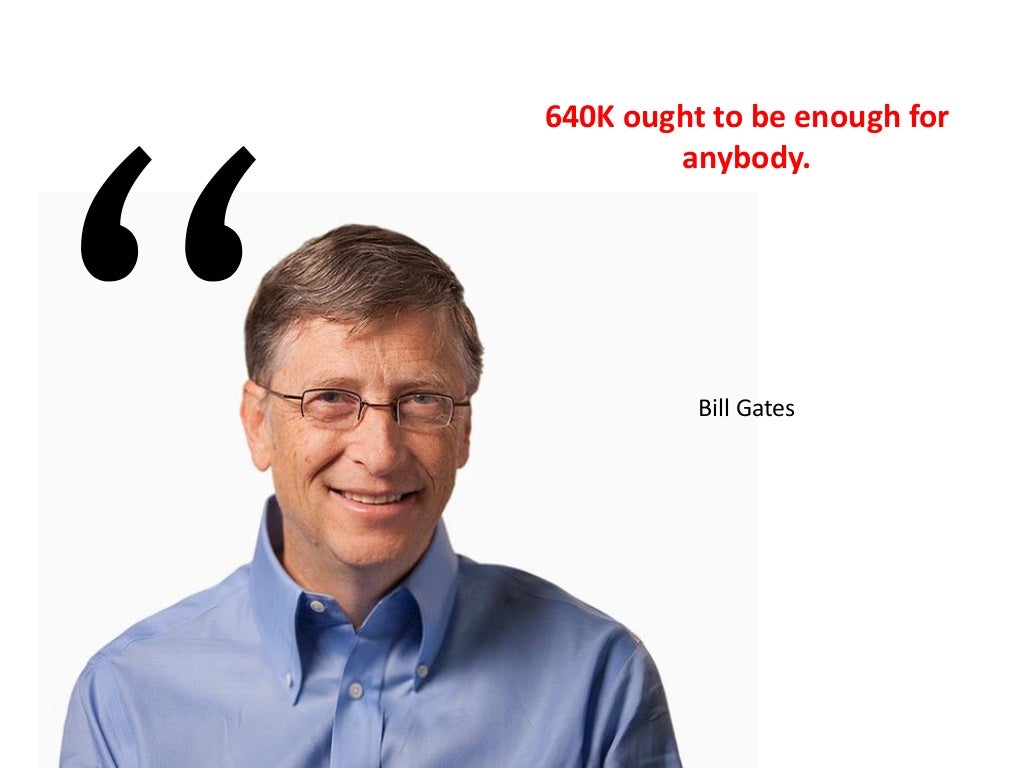
“I’ve said some stupid things and some wrong things, but not that." – an actual Bill Gates quote referring to the 640k quote that won’t die.
But yes, it was probably satirically ascribed to him because of MS-DOS not having the capability to deal with any more than that amount of RAM for a lot longer than it probably should have.
The “temporary” solution of requiring an extra driver to be able to do so (EMM386.SYS or similar) remained in place right up until DOS-based Windows was allowed to die.
(The underlying reason was almost certainly ancient IBM PC memory-mapped IO standards, so maybe we could ascribe the original quote an engineer working there some time around 1980.)
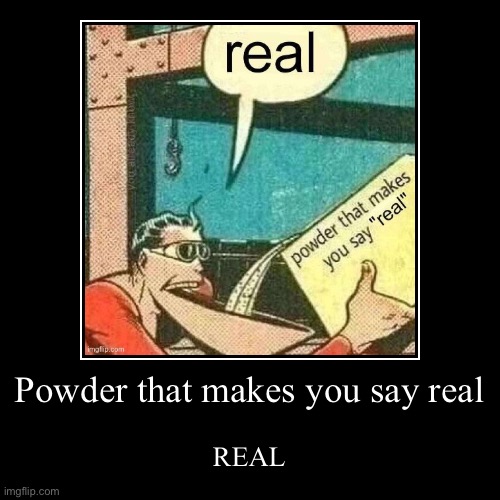
Steamdeck game library
That’s a lot of games/applications then, is the card reader fast enough though?
How many different game are you trying to play at a time?
I use mine exclusively for emulation and ROMs, entire libraries of every single game released for older systems. The SD card I have for that runs them fine without issue. Potentially with newer/bigger games you might come across issues, that I haven’t really done at all.
I’ve been using a 1tb sd card with mine and my steam library. Not any noticeable difference in speed between the internal ssd and micro sd.
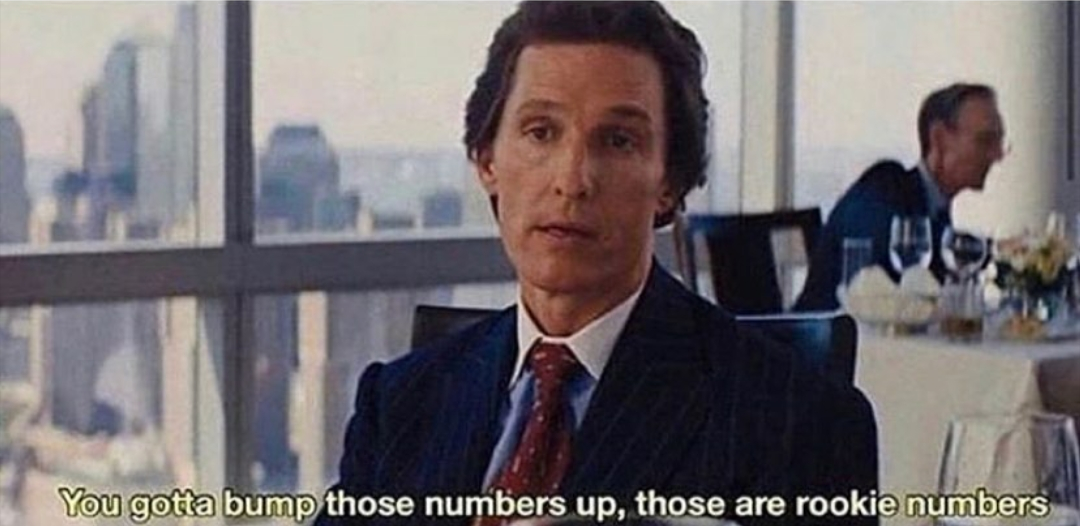
deleted by creator
Luckily there is a m.2 slot in the deck 😉
And in general as well, does it make more sense to use m.2 Type-2230 SSD instead of SD cards, these days. Way faster and way more robust.
As someone who did swap theor steam deck’s M.2, I really wish it were a 2280 instead since those drives can hold much more. The largest 2230 I could find was only 2 TB.
Not really super feasible for the average user to crack apart the plastic casing and reformat the new m.2 slot (since there is only one) with a new SteamOS partition.
I think you’ll find 95% of all steam deck users will prefer popping in a microsd than ripping apart their deck and formatting/transferring in a new internal drive.
It’s not too hard. Make a direct copy of the old drive to an external drive. Install the new drive. Do a direct copy back onto the new drive from the external. Expand the partition to the new size.
Or you can install the new drive and reinstall steam os.
For you and me no it’s not too hard at all. But you and I aren’t the average consumer. The average consumer buys it and uses it like a console. To the average consumer, this is impossible. Very few people are going to open it up and conduct what they would consider computer surgery.

I don’t get it
When people disassemble their steam deck for the first time, they often forget to pull out their expensive micro sd, and it gets cracked by Steam deck body in half
Oof. Thank you for explaining.
























