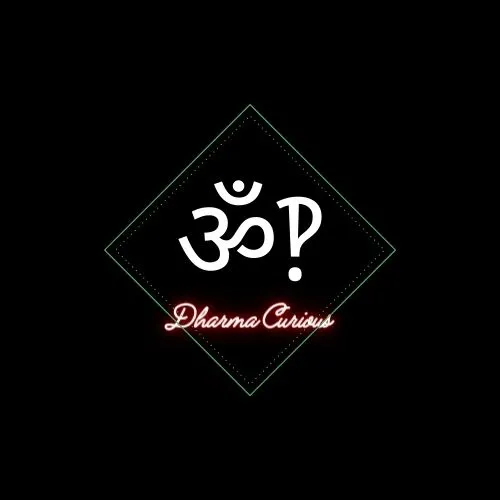I don’t want to use Osmc or LibreELEC. What I’m going for is something like Android TV (tried using LineageOS but that didn’t work out for me).
I was interested in something like Plasma Bigscreen but most of the tutorial is about 4 years old and point to using an old image.
I installed the Debian package. After that, I logged in and set Automatic login, and switch the session to Plasma Bigscreen (x11). After applying and a reboot, it launched Plasma Bigscreen but some widgets (like the audio, KDE Connect) froze when clicking on them.
What do you recommend? I prefer to use a Raspberry Pi.
I run an HTPC that works fully with my AirMouse Remote I bought for it for ~$15USD. It uses Flex Launcher running on Debian.

Basically, I use it for Plex, some Netflix, retrogaming, and Steam.
I was in a similar boat to you were I looked at Plasma Big Screen, LibreElec, etc. Plasma BigScreen was too buggy or unmaintained. LibreElec is great if you want to play local stuff, but terrible for streaming things like Netflix. In the end I said “screw it. I’ll make my own”. Now it’s the center of my living room.
That looks amazing! Are the icons you have there, for example, Netflix, is that a desktop shortcut to open up the browser and load the website?
Your use case is very similar to mine. Thank you for sharing.
It loads the web page in full screen kiosk mode in Chrome.
You could also always nativefier it and make it like a webapp. I have some sites setup like that on my machine.
Does that offer any advantages over the kiosk mode functionality? Looks like that repo was abandoned in 2023 and marked as archived.
What repo? Use npm to get nativefier, the one from regular apt etc. are not current, they’re copies of older versions. Dunno why someone did that.
The GitHub repo of the maintainer shows that the project is archived and dead.
Again of what? Of nativefier?
Do you get high def Netflix? I’ve read in multiple places that Netflix limits streams to 720p in web browsers, which has always stopped me from straying from my chromecast. Not sure if that’s what I’m seeing in your photo, though. (basically I have the same question as OP)
As long as your browser supports the DRM, it should stream 1080p and 4k fine. Chrome is best, unfortunately, specifically for Netflix.
No DRM for desktop Linux supports 4k Netflix. IIRC Netflix doesn’t even support 4k on Windows for anything except Edge, at least that was the case for many years.
deleted by creator
May I ask: did you write the config on your own and did you create the neccessary icons? Or is there a sample config somewhere, with some icons as well (jellyfin, youtube etc would be nice).
There is a default config it comes with. I just modified it. Their documentation is really good. If you’d like a copy of my config, LMK.
Icons I found online and then trimmed to the correct size and transparency.
You are right, I had a look at the documentation, made myself some icons and modified the standard config in /usr/share/flex-launcher a bit. Thanks!
Could you copy and paste the menu-entry you start jellyfin with here?
Entry3=Jellyfin;/usr/share/flex-launcher/assets/icons/jellyfin.png;flatpak run com.github.iwalton3.jellyfin-media-player --fullscreen
Make sure you switch your view to TV in the settings so that arrow key navigation works.
I do not have an answer for you, but I’d also really like to know. Not super techy but willing to learn to do this!
KDE bigscreen looks perfect for me. I know I have heard of it before but I will need to look a bit more in depth at it.
All I want is Roku, but FOSS, without the ads and tracking.
The rpi is severely underpowered for such a thing. 8 suggest going with a cheap anything else computer.