

I have been using the one I use for 10 years, but the one you sent looks pretty good too. Being open source is a green flag for me too, when I started using mine there were no good open-source qr-readers, that’s why I went with this one.


I have been using the one I use for 10 years, but the one you sent looks pretty good too. Being open source is a green flag for me too, when I started using mine there were no good open-source qr-readers, that’s why I went with this one.


I recommend using a dedicated qr scanner instead of google lens, because even if it can scan qr codes, it isn’t optimised for it. Sometimes it can’t even detect a medium-sized qr code in a screenshot, and it looks like they haven’t even implemented the full standard.
Here’s a pretty good qr-reader I can recommend: https://play.google.com/store/apps/details?id=com.blogspot.aeioulabs.barcode


No, it’s just a good to have. I have made this art-piece as a demonstration (it’s a link to this post):
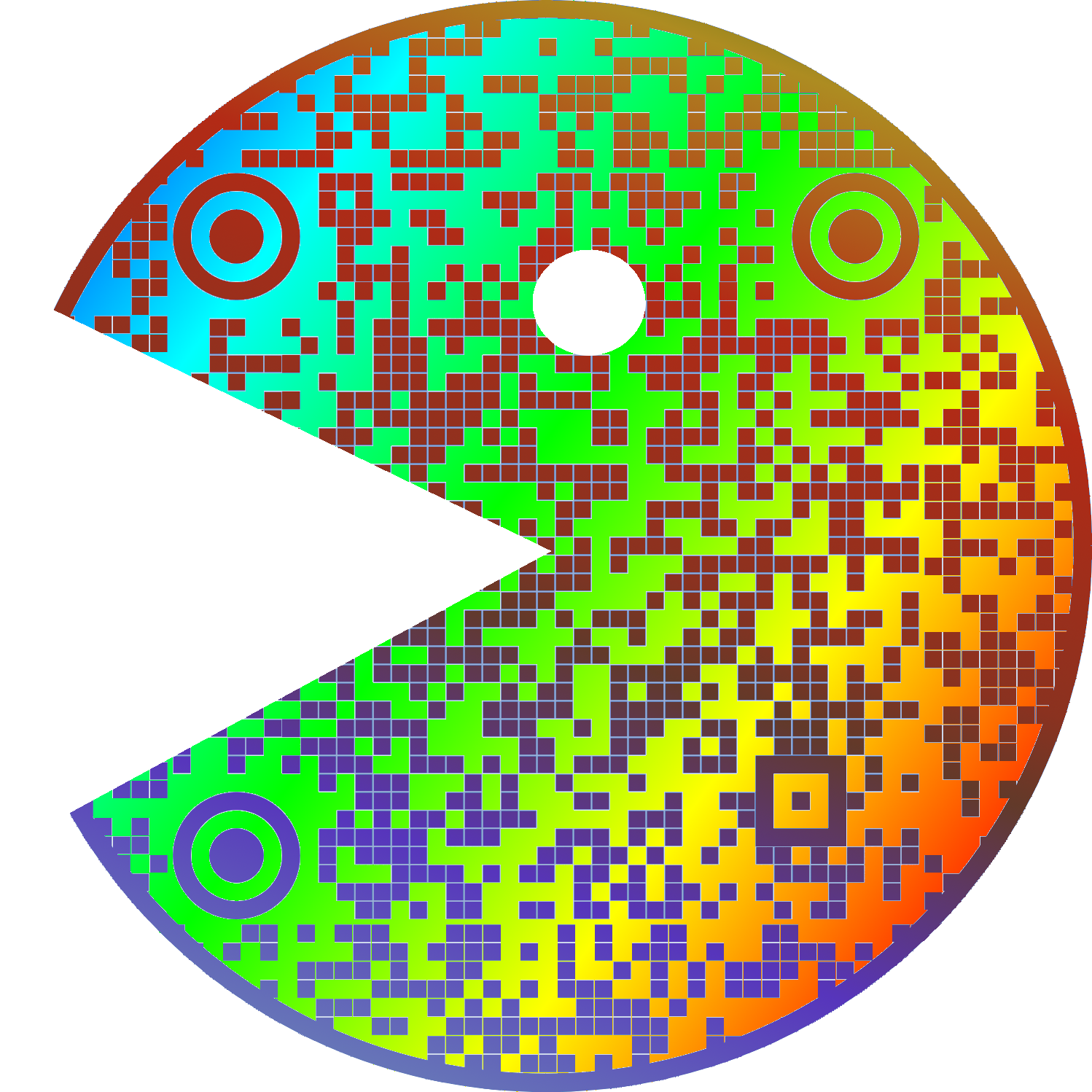
And here’s me reading it without a problem:


You said that „QR Codes won’t work without the white margin.”. I said that they don’t even need all of the code to work, and that they don’t need margins.


Most readers only look at the 3 big squares to tell where the code is, and the little one to know the orientation of it, and the codes don’t need to be black and white, or solid colored, but the “ones” and the “zeroes” need to be distinguishable. Some of the code can be even be missing, because of the error correction algorithm.
uBlock or ReVanced