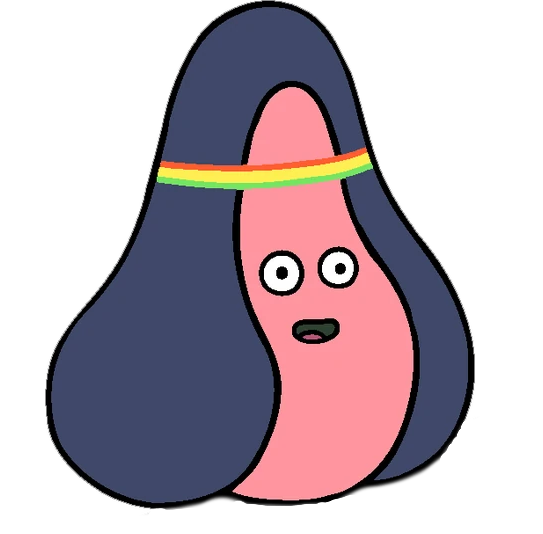It is truly upsetting to see how few people use password managers. I have witnessed people who always use the same password (and even tell me what it is), people who try to login to accounts but constantly can’t remember which credentials they used, people who store all of their passwords on a text file on their desktop, people who use a password manager but store the master password on Discord, entire tech sectors in companies locked to LastPass, and so much more. One person even told me they were upset that websites wouldn’t tell you password requirements after you create your account, and so they screenshot the requirements every time so they could remember which characters to add to their reused password.
Use a password manager. Whatever solution you think you can come up with is most likely not secure. Computers store a lot of temporary files in places you might not even know how to check, so don’t just stick it in a text file. Use a properly made password manager, such as Bitwarden or KeePassXC. They’re not going to steal your passwords. Store your master password in a safe place or use a passphrase that you can remember. Even using your browser’s password storage is better than nothing. Don’t reuse passwords, use long randomly generated ones.
It’s free, it’s convenient, it takes a few minutes to set up, and its a massive boost in security. No needing to remember passwords. No needing to come up with new passwords. No manually typing passwords. I know I’m preaching to the choir, but if even one of you decides to use a password manager after this then it’s an easy win.
Please, don’t wait. If you aren’t using a password manager right now, take a few minutes. You’ll thank yourself later.
Say, what are the chances either
- someone comes to depend on the password manager to get into their accounts, gets locked out of the password manager, and loses access to all their accounts (e.g. using the password manager to create and store passwords they might never have even seen);
or
- their password manager (or account) gets hacked, somehow, and all their accounts get taken at once
- Ultimitaly its up to the user to remember the master password. I’m not familiar with how bitwarden works, but do use keepssXC. I hear bitwarden is better for less techical people due to having built in account/sync options. (You can also self-host BW if you want)
Keepass is file based, it is up to you to backup the file, for most users putting it an auto-synced cloud drive folder is their best bet. It’s automatic, multi-platform and offsite. Many technical users use sync thing (or equivalent) to manage the file across multiple backup locations.
KeePassXC is essentially a GUI for KeePass datbase, like word and openoffice can both open a .doc file, multiple programs can open a keepass file. If KeePassXC dies, theres others options for opening the file.
That being said, IOS options suck, theres one called Strongbox that is, in my opinion, the best. Its not FOSS like the others. Free version works 100% no problems, but they ask a high $20/yr sub or $90 lifetime for a handful of nonessential features (I’d love an decent alternative if anyone has one).
For Android I like KeepassDX and Keepass2Android.
- Getting hacked is a legitimate concern. However the greatest risk is still duplicate passwords. The time it will take crack an individual database is going to be less well spent than dumping a million username/password sets into a thousand sites and hoping for a match.
Realistically, if you’re the specific target of a hacker going specificaly after your database files you’re best off freezing your credit and bank accounts.
If your database gets hacked, there are a few ways you can midigate the damge, its up to an individual to balance convince and security.
First is 2fa. Keepass works great for TOTP 2fa, with browser integrations, its a breeze signing into sites. If you want more security, you would have a seperate database file with a different master password for 2fa. Now a hacker needs to crack 2 databases.
Another way to midigate the risk is to seperate whatever emails you use from the main bunch, this way if the main databse gets compromised, you won’t lose the emails that let you reset everything else. If the email gets cracked, they won’t have a convient list of accounts to go mess with. Also make sure the emails have all the security and recovery options available setup.
3, bonus round Finally for fincial security, don’t have your credit card saved on every site. I don’t let most of them store it all and use privacy.com for pretty much every thing these days. Set transaction limits on regularly used sites, and set up a “1-time use” card for anythibg irregular.
Even if some brakes into, for example my amazon account, they are going to find a $100 purchase won’t work. I’ll get an email and can just cancel the privacy card for amazon (I’d probably kill them all to be safe) and then work on resecuring everything.
To top it off Privacy.com it self has a dedicated credit card attached with a strict limit to midigate damge.
For privacy.com:
- great for anyone in the USA
- don’t worry about difficult subscription cancellations again, just turn that one’s dedicated card off
- I have personally blown past the daily spend limit of 250$ without issue, idk if that limit is real. The 1000$/mo may be though I’ve never hit that.
- I’ve used privacy.com for everything from Amazon to car insurance to gym memberships.
On credit freezes:
- a freeze means that your consumer report will not be shared, which means applications for credit in your name will be denied
- all USA consumer reporting agencies (data brokers) are legally required to freeze sharing of your reports for free upon your request
- you can temporarily unfreeze when you get a new credit card, apply for rental property, etc.
- don’t let them upsell it or try to direct you to another page with similar language, it is free
- credit monitoring products need to request your report to see if any new accounts have opened. Don’t monitor it, prevent it by freezing the reports
- freezes are required for any data broker, not just credit. This includes LexisNexis (job history), and presumably the ones that do rental and vehicle ownership history though i don’t know their names.
I was talking about the individual card limits that can be set, those definatly work.
Edit, looking my account, I too have 250daily and 1000 monthy limit. The next paragraph might be be outdated?
I know the total daily limit is “adaptive” or something set based on your spending habits. I’d prefer setting the limit myself, but it is what it is.
As Kramer said. Levels. If tou layer your security 2 becomes a non issue. What you have, what you know, and who you are. Which plays into 1. The 3-2-1 of backup. 3 copies of the data. 2 different media. At least 1 off site. Suprising as it might be, writing a great backup is to write your password down. I have a piece of paper with my password in a lock box in my apartment, in a safety deposit box at my bank, and at my parent’s house
These are real issues however they are pretty easy to mitigate, and I would say that the upsides of a password manager far outweigh the downsides.
-
Make sure that you are regularly typing your master password for the first bit. After that you’ll never forget it. You can also help them out by saving a copy of their master password for them at least until they are sure they have memorized it. There are also password managers where you can recovery your account as long as you have the keys cached on at least one device.
-
This is far, far outweighed by the risk of password reuse. This is because when a single one of the sites you use gets hacked then people will take that credential list and try it on every other site. So with a password manager there is just one target, without it is one of hundreds of sites where you reused your password. Many password managers also have end-to-end encryption so without your password the sync service can’t be hacked (as it doesn’t have access to your passwords).
Well, what if they somehow manage to get into my password manager account? I mean, it has a login, like any other account. The way to prevent it would be to have a strong enough password. Regardless, if they somehow got my main password, they’d have free access to all my credentials everywhere, and would be able to log into them as easily as I can. I mean, it is easier to secure one account well vs. however many others that the password manager can take care of. But still, a centralised hub with easy access to all my accounts feels like a one-stop shop for taking over my online life
I mean, to myself, I can deal with the consequences of my choices (as much as they can suck sometimes). But recommending stuff to other people I find complicated. I mean, I’ve gotten locked out of accounts due to 2fa (some being old and lost to time, others due to an unlucky series of events and a last minute half-assed backup) and even had to troubleshoot and/or reinstall (Linux) operating systems on my laptop (one instance of which relates to the aforementioned 2fa incident). To recommend something to someone and risk something like that, and be responsible for it… I mean, I once had to help troubleshoot a non-booting Linux machine via messages and photos during lunch out, and I myself am not an expert, so I had to online research from my phone and relay the information
These are all good points. This is why it is important to match your recommendations to the person. For example if I know they have Chrome and a Google account I might just recommend using that. Yes, it isn’t end-to-end encrypted and Google isn’t great for privacy but at least they are already managing logins over all of their devices.
In many cases perfect is the enemy of better. I would rather them use any password manager and unique passwords (even “a text file on their desktop”) than them sticking to one password anywhere because other solutions are too complicated.
-
On the plus side, the more people who don’t use password managers the more chance us password manager users will remain not worth the effort.
It’s kinda like security through obscurity mixed with only having to be faster than the slowest person to outrun a lion.
I disagree. Password managers are still target of threat actors, a juicy one at that, but it’s not too often you hear of breaches of good password managers. Chances are the people behind the good password managers are better at security than 99% of users (including more technical ones). Even after a breach exporting all the passwords and moving them to another service, and changing all your passwords again with more secure ones is trivially easy.
If everyone used them sure there’d be more pressure on said password managers but hackers will find it a lot more difficult to hack anything in general and it will still not be worthwhile to hack average users who use a password manager.
Is there manager than create password based on masterpassword and domain/username? Do not want to lose all password just because drive dies. Do NOT want to use cloud anywhere.
There’s a few. LessPass is one that has been going a few years.
LessPass and similar software has some problems. Things like you can’t simply change your master password, you must then recompute and change every site. It’s also not strictly stateless, since you need to know which password iteration you’re on and the user name. Full fledged password managers also typically provide other secret management features, like API keys, SSH keys, credit/debit cards, and identity cards.
Things like you can’t simply change your master password, you must then recompute and change every site.
Obviously, it does not store password, only create them.
Full fledged password managers also typically provide other secret management features
Then they not password manager, they secret manager. With maybe random key generator.
That’s true. But they do give you easy, portable, site specific passwords. No apps or database syncing required.
If you just want to log in to Lemmy on a work computer at lunch it seems a good option to me.
backups backups backups.
keep a copy on your computer, your phone, and every spare drive u have in the house. ask a friend to store the file at their place.
also, whats wrong with a cloud provider, if the file is encrypted ?
Cloud can go down, cloud can delete my file, cloud can be hacked and someone try crack encryption (rsa vulnerable to quantum compute in future, maybe similar happen to aes).
Encryption won’t last forever. The moment Quantum-computing will be a thing, all current encryption will be pointless. Depends on your level of paranoia and planning for the future 😁
This is not true at all. https://en.wikipedia.org/wiki/Post-quantum_cryptography good place to start if you’re genuinely interested. Most password managers that are worth while will be using symmetric cryptography which just requires longer key lengths to survive in the quantum age. AES256 should be fine for the foreseeable future.
only some asymmetric ecryption (rsa already known) vulnerable to quantum and still need much more qbit to work good.
symmetric encryption (aes) not known to be vulnerable, but maybe in future
I mean, you can change your passwords later on if you think a quantum computer broke them. In the case of quantum computers your network traffic is also gonna get cracked anyways, so they can steal your account information through that as well.
One can’t hack into where there is no path into :-) Also, whatever you COULD do in the future, a version of your passes where you didn’t do it, already was in the cloud. It’s not like you delete a thing there and it’s totally gone forever.
If you use a deterministic password manager, make sure you make your master password strong
Syncthing!
I use KeepassXC and sync my DB to my phone/laptop/desktop and backup to my server.
No db, only get password from master and domain/username.
I understand, but to solve the drive death issue, there are existing solutions which are easy and free.
I have a password manager with a family plan so my wife can use it. Does she? Absolutely not. And that’s why we don’t share bank accounts.
Same and she has the balls to ask me for passwords!
Same here. Kinda feels good to know I am not alone with this, though.
is it possible to sync keepassxc between computers + phone?
Yes, but it’s a bit involved to automate it. KeePassXC has a less technical recommendation here
Yes. The easiest/most reliable is syncthing. Yet there’s the online-component which is inherently vulnerable. Depends on how paranoid you are.
You can lock your password database with a key file (this is a standard feature in keepassxc) and transfer the key file once between devices via sneakernet (microsd or usb drive). That way even if someone intercepts your database file, AND knows your password, it is still virtually impossible to crack. Should be a good enough solution, unless you are quantum-tier paranoid
That is actually a good idea. I’m not using one rn as i only manually transfer it. Might be worth considering. Thanks
I have it synced across 4 computers and my phone. You just need a central repository. For that I use nextcloud. I suppose you could use OneDrive, Google drive, box, sync thing, or something else though.
tbh i just keep the master version on my computer and physically transfer it to my phone every so often. i try to avoid using too many password-requiring services on my phone.
i used to do this, until I started using syncthing
i only add password entries on my laptop then sync the file directly to my phone using syncthing to avoid conflict
A long time ago, I used Syncthing to do this. Sometimes there would be file conflicts, which was a pain to resolve, so I switched to BitWarden (using their server for syncing) and have been using it ever since.
Syncthing has worked well for me between 3 devices(Linux, android, windows). I’ve had one conflict in 6mo and it was easy to identify the right copy to select in keepass’ prompt since the more recent one was a larger file.
Synchthing also provides optional version control which makes backing up easy.
So many folks talking about which software they use, and how they sync it between devices etc.
You all know there are hardware password keepers right? They present to your devices as a usb and/or bluetooth keyboard and just type out the user/password that you select. They have browser plugins to ease the experience. Now your password is not even stored on the device you’re using to perform your login and it will work on any modern device even without internet access.
Oh and no subscription fee to cover the costs of cloud infrastructure.
What happens if it gets lost stolen or broken?
I save copies of the password database in several locations. I have to keep them synchronized manually but that’s preferable to using commercial ones that take turns in getting their data breached.
That will vary from vendor to vendor. In the case of the one I like there are a few relevant things.
The password db is stored encrypted on the device. Accessing the passwords requires all of:
- the device
- a smartcard with a particular secret on it
- the 4 digit hex pin to unlock the secret on said smartcard, which is what is used to decrypt the db
Three PIN failures and the smart card is invalidated.
That sort of covers “stolen” and “lost + recovered by a baddie”. Your bad actor would need to have their hands on both physical pieces and guessed the 4 digit hex code in 3 tries.
As far as a user recovering from a lost or failed device or smart card goes, you can export the encrypted version of the db for backups, which I do to a thumb drive I keep in my document safe. I do the same with a backup smart card. So that and a backup device or purchasing a new one if yours fails or is lost/stolen.
In the super “just in case” move, I also keep a keepassdb on said thumb drive. In case my device fails and it’s just not possible to get a new one. Kind of like keeping two cloud providers in case LastPass goes bankrupt or something.
Hyptothetically, couldnt an attacker clone the smart card and retry on the copies?
I would believe a salted and hashed 0-knowledge password vault is more secure than a US-company which could be forced to surrender private keys used for the encryptionHow would any company, regardless of geography have the secret I generated? This is a stand alone hardware device. They seller is not involved at all once I’ve received my package.
Could a sophisticated/well resourced actor clone the smart card they stole or you lost? Sure, brute force attacks are brute force attacks. At least you’d know your device and card are stolen. Now you’re in a race to reset your passwords before they finish making 500 clones of the smart card they stole.
Hypothetically I could blackmail someone at LastPass and have a backdoor is installed for me.
Someone could bust down my door while I have it connected and unlocked and just login to all my things. ¯_(ツ)_/¯
You lost an arm. Remember to use the
\to escape the markdown ;)I don’t know much of smart cards and the whole hardware based authentication beyond knowing they exist at all so please take my questions for what they are.
I was thinking the encryption on those cards are done with a private key and a writer/reader by the manufacturer (like HID). So if the NSA busts down the door and demands the key you could technically decrypt it.
So if you generate your own private key that vector is obviously mitigated, assuming they are providing the tool with a non-reversible hashing process or a guide on how to generate the key so it wouldn’t aid in the brure forces decryption.Thank you for the info :)
I saw the lack of arm and facepalmed but I was half asleep poo posting so got over it :p (fixed now!)
I’ve been using this device for ~5 years now, so my memory is a little hazy on it, but I’m pretty sure for the particular device I prefer (which is to say, I have nfc what the setup is for other vendors, which could be greatly superior) the AES-256 key used for encryption isn’t generated until you setup your first card.
Curiously enough, I never heard of those. Do you happen to know good ones so I can further check?
I’m a pretty big fan of the mooltipass. They’re sold out and between iterations right now, but a new one is expected soon. One of my coworkers is pretty into their OnlyKey.
Mooltipass looks sick actually. I have my reservations regarding the ble part, but I would have to look into it more to understand it. Might get one to check around how well it works (once availability is there)
But I wanna tell people my master password to my pw manager. It’s such a fantastic password that no one could ever possibly guess I would have. I wanna gloat.
What’s frustrating is that most sites want your phone number. Even though it’s less secure than totp, but that sweet sweet data using your phone number as a common index is irresistible
It might not be any more private but I give out my Google voice number to people/businesses I don’t really want to hear from or suspect my data will be sold by.
What’s really frustrating is that some services detect GV (and other VOIP providers) and just say you can’t use it.
True. Even government websites refuse to verify you over a VoIP line.
Any comments on bit Warden for totp?
TOTP is standardised by RFC 6238 so all TOTP clients must comply with the standard and therefore work equally well. Pick the one whose UI you like the most and is otherwise good enough for your use case and personal preferences. It’s similar to arguments over CPU thermal paste—its presence or absence makes a much larger difference than the method of application.
You do, however, want to pick something that is free and open-source and also popular. Google Authenticator (closed source) definitely is a functional TOTP client but you have to trust that the Google engineers have done a good job building a secure app. Since it’s Google, they probably have, but a principle in security is that you should not have to trust more people than absolutely necessary.
Personally I wouldn’t keep my TOTP together with my passwords, but it’s up to you
You can but shouldnt.
And best case on an actual separate device.
And if the company doesnt supply one, use your own at your own discretion /shrug
I blame the tinfoil hat infosec crowd for not understanding that the world they inhabit is not the same one Regular Users live in.
Is there risk in keeping all your passwords in one place, whether it’s on your hardware or someone else’s? hell yes! Is that risk stastically speaking ANYTHING LIKE the risk you take when you use ‘pencil’ for all your passwords because you can’t be arsed to memorize anything more complex? OH HELL YES.
Sure, if you’re defending against nation state level agressors, maybe using a password manager isn’ the wisest choice, but for easily 99% of computer users, we’re at the level of “keeping people from drooling on their shoes”. So password managers are probably a GREAT idea.
So password managers are probably a GREAT idea.
That is, when they can manage to use it.
I feel like password managers are more targeted to companies where sharing and controlling login data shouldnt be logged on some table in an excel sheet.
It just so happens that a manager is also god damn convenient for the private individual
people who use a password manager but store the master password on Discord
???
Marginally better than using discord itself as your password manager (also a true story!)
How does this work? Do they ask other people to remember their passwords?
Some people keep journal servers where it’s just them in a server alone, could be that
yes, it’s that.
Yeah, true story. Really weird.
I really want to know what the logic behind their thinking was…or maybe they were just lazy? I don’t know, it’s so weird that they’d get to the point of using a password manager but then still make such a basic error.
My sell on password managers is quality of life. You never have to reset your passwords and you can use a hotkey to enter it faster than typing. Gone are the days of fat fingers.
But I get where people have an issue. It’s one point of failure vs. many, but they don’t realize It’s easier to well secure the one than it is to not spread the same vulnerability everywhere.
Honestly as someone who has helped family members set up a password manager one person felt this way and the rest are just not tech savvy. All the simple straightforward stuff took ages because they had never done it before.
One person even told me they were upset that websites wouldn’t tell you password requirements after you create your account,
To be fair, that is super fucking annoying. I hate when I tell bitwarden to save my password only to have the site come back with it being too long and only some special characters are allowed.
My favorite is the sites that silently truncate your password to a maximum length only they know, before storing it. Then when you come back you have to guess which substring of your password they actually used before you can log in. Resetting doesn’t help unless you realize they’re doing this and use a short one.
Omfg, one of my banks did this to me and was infuriating. I was able to call in to fix it and made a bug report, but goddamn, what idiot silently truncates the sign up password but not also the login form?!?
I like the password in my thinkpad’s bios that’s case sensitive when entering it to log in, but setting the password it’s not. That took me a while to figure out.
deleted by creator
Reddit used to silently truncate passwords. I can’t log in to my original account because they “fixed” the issue at some point
Login and password set/reset forms being out of sync is a classic. 😆
I haven’t seen that one in a while luckily.
My favorite was the password set screen allowing up to 64 characters, but login fails if the password is over 32 chars.
My webhost allows passwords of all length and complexities in the password set field, but will strip $ and & on the login mask on their main website, like in the top right corner.
A failed login will automatically bring you to a dedicated login.xxx.yyy subdomain and prompt a password reset, but if you use the login mask there instead, the exact same password works.
Similarly, sites that don’t handle backslashes properly. I’ve had a few where I had to use my password sans all the backslashes because it interpreted them as an escape character.
Clarification: They reuse the same password (such as “Password”) and whenever they create an account they have to add special characters (like “Password1&” if numbers and #@&%$ were required) and when they login they forget which special characters were required by that service, meaning they don’t know which special characters to append to their generic password to successfully login. The solution was to screenshot every password requirement for every service and still try to remember which characters were used.
But yes, there is an unrelated frustration where password requirements aren’t presented upfront.
But yes, there is an unrelated frustration where password requirements aren’t presented upfront.
And pinnacle of this frustration is “password too long”… Talk about security
which doesn’t make sense as a requirement, as the passwords themselves are not even (supposed to be) stored
limits of 128+ characters? Sure.
Limits of 30, 20, 18, or 16 as I’ve seen in many places? I suddenly don’t trust your website.
Do you want to know the kicker? There are banks (yes, you heard me right) that straight up don’t allow more than 20 chars. 20!!! And they say you got to use the app for X things because it’s secure and shit (e.g.: use the app to 2FA credit card transactions). Meanwhile, does not allow you to add a yubikey for Fido authentication
Steam and Spotify are notorious for this.
so is it bad to store my 2FA backup codes as notes in those same login’s bitwarden entries?
It depends on your threat model. It does mostly reduce the benefit from 2FA, but you are probably still very safe if you use a random password per site. I mostly use 2FA when forced (other than a few high-value accounts) so I don’t worry about it. For most people having a random password which is auto-filled so that you don’t type it into the wrong site is more than sufficient to keep themselves secure.
I do this too. I would need them if I lost my phone, so bitwarden/keepass is a good place for them to be.
I think it is less secure though since someone who somehow has the unencrypted vault without your 2FA device could get in with the codes - but if someone cracks my master password I’m screwed in a whole bunch of ways so I’m not sure it matters too much at that point.
deleted by creator
Why all three? Redundancy?
deleted by creator
Is there a password manager i can use across ios and windows?
1password
Bitwarden
Pretty much any of them.