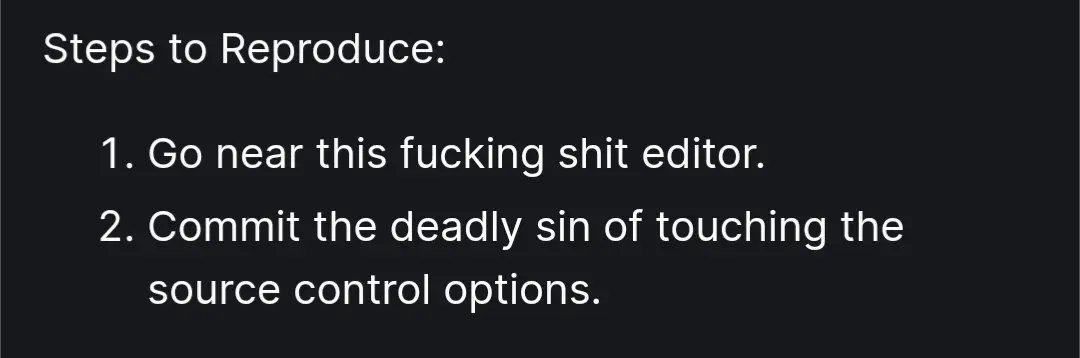Same account that complained about the christmas santa hat
Link? It being “ghost” just means the user has been deleted so I can’t actually go looking.
Fuck all victim-blamers. “Discard” is not how you label a button that permanently erases anything.

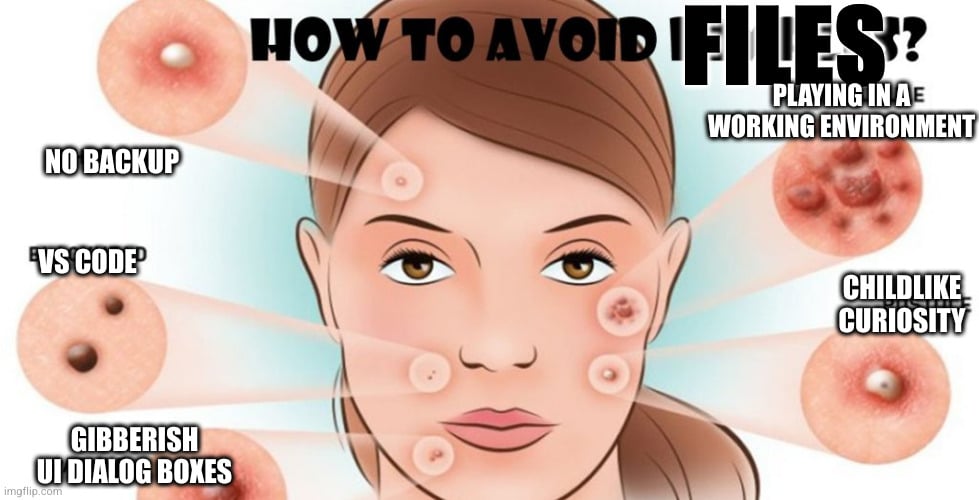
While I have some sympathy for anyone who loses months of work, as an IT administrator by day, all I have to say about their lack of backups, and lack of RTFM before messing with shit is:
HAHAHAHAHAHAHA HAHAHAHAHA. you got what you deserved fucker. GL.YF.
“Microsoft Please Fix” ifadesi, kullanıcıların Microsoft ürünlerinde karşılaştıkları hatalar veya sorunlar nedeniyle şirketten çözüm talep ettiği bir internet meme’idir. Nakkaştepe Millet Bahçesi Menu
VSCodium better
Typical web developer. He didn’t even know files can be deleted without going into „recycle bin”
Why are we dissing web developers? What is this bullshit elitism?
I think it’s a joke about how noobs only learn javascript and make blazing fast webapps while knowing nothing about computers.
This is 2000% user error lmao even tho VS Code is a pain in the ass on w*ndows
Man I get paranoid about synchronization programs for this very reason. There’s usually some turnkey easy-mode enabled as soon as you first launch that’s like:
“Hey you wanna back up your entire NAS to your phone?! That’ll be fun, right?!”
And you’re like “…No.”
And then it wants to obliterate everything so it’s all “synchronized”, often it’s not easy to find a “No, stop, don’t do anything at all until I configure this.” Option.
iTunes was SO BAD about this.
Syncthing is the least-bad sync software I’ve ever run. It’s got some footguns but it’s still brilliant.
I would imagine there’s still ways to back up version controlled software right?
deleted a chunk of my work the other day by pressing Ctrl z in windows explorer. my project was without source control installed (cuz it was in Dev stage), and Ctrl shit z/Ctrl y hotkeys didn’t work, so that chunk was just gone, persished forever… or so I though. I remembered vs code having a file history under some panel. found it, and here it was - at least some of the latest history of my file. lesson learned: even in Dev where nothing is yet working, finish your day of coding with a commit to a remote repo.
Nah you gotta submit a bug report for that
Every new project for me starts with setting up git. There’s no reason not to. It takes seconds.
all I’m learning from these stories is to stay far far away from vscode.
I begrudgingly switched to vscode a few years ago. I’ve never had any issues like this with it. My only issues have been with a plugin that I installed optionally (and that was later fixed by the plugin author).
Makes no sense to me. I’ve never had a single problem. Best ide I’ve ever used.
Viscose is absolutely fine.
Most of these comments can be reduced to either
-
I use CLI by the way…
-
Hating on vscode because it’s Microsoft product and for no other reason.
A Gitlab/GitHub account is free. Vscode absolutely lets you type git commands if you prefer that, The GUI only provides access to the most common actions you will do. And I could be wrong on this, but I feel like the discard button does prompt the user that the files will be permanently deleted and you have to click okay. But maybe that only applies to tracked files, not sure off the top of my head.
-
You can avoid this problem by not doing version control in your code editor. Different programs for different purposes. VS Code is fine for editing code and should not be used to manage an entire project.
(VS)Code(ium) is great. (VSCode is MS fork of the OSS Codium.) It’s a popular editor with a lot of plugin for just about every language. It has an integrated console. It can do basic Version control (and you can use the console for anything more). It’s my favorite editor/IDE (not technically and IDE, at least out of the box). Just don’t do things you don’t understand. It’s that simple. The OP fucked around, and they found out what it does the hard way. It’s really easy to use if you have a basic understanding of things though.
/((vs)|(visual ?studio)):? ?(cod(e|ium)?)/igm
In reality, VSCode has local file history called “Timeline”. It’s enabled by default.
https://github.com/microsoft/vscode-docs/blob/vnext/release-notes/v1_66.md#local-history
In reality, that was added four and a half years after this issue was opened.
Oh, didn’t notice this was a 7 year old issue.
Understandable; no time to check details when your fuse is that short
Reminds me of a hilarious bug in early GHC: https://gitlab.haskell.org/ghc/ghc/-/issues/163
The compiler will delete your source file if there’s any compile error. And the user complained only by sending a very polite email to report this bug. Simon Peyton Jones mentioned it in one of his talks and I still find it quite hilarious till this day.
I’m sure that the “three months of work” was completely shit code. Anybody who is unfamiliar with source control (or even backups!) is prone to making stupid mistakes. Republican voters are likely to have a similar experience over the next 4 years.
PEBKAC
Why are they messing with the source control options when they’re not using source control? Perhaps learn about stuff before you start clicking buttons and performing delete operations on your super critical files?