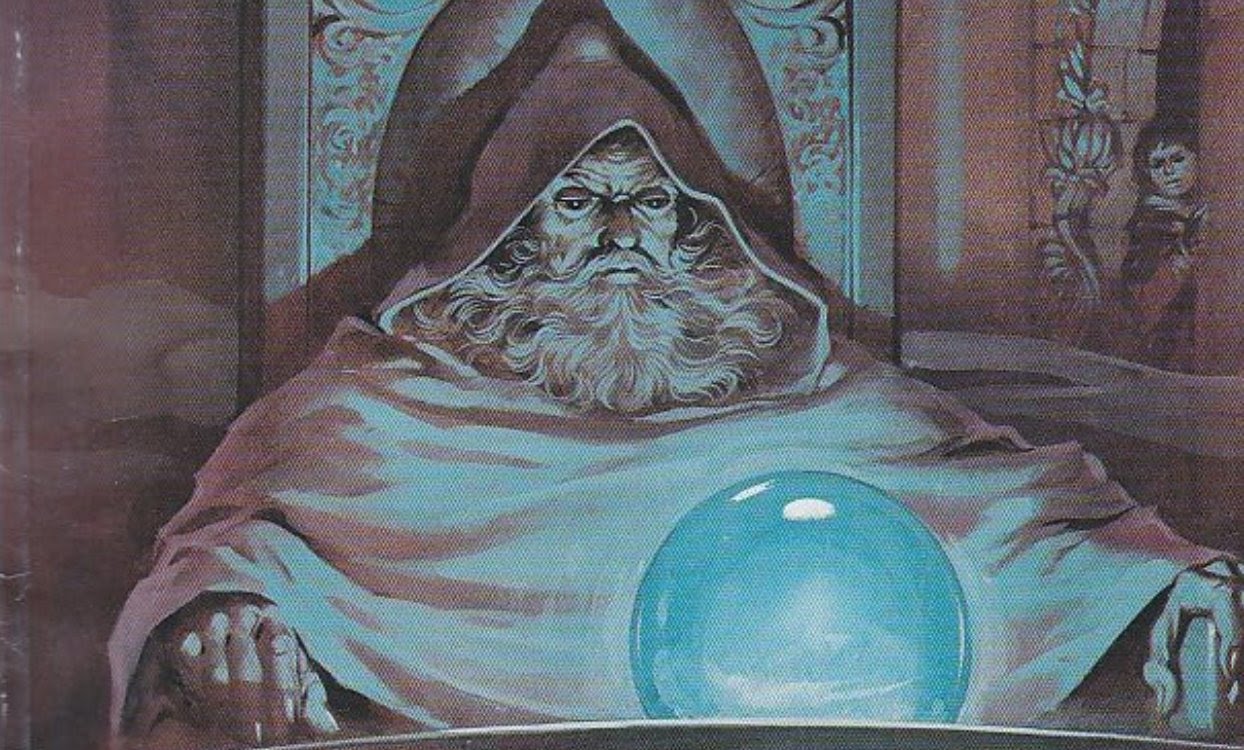I don’t understand the Nintendo Switch. How many do I need for a family of gamers?
They are a personal device like a gameboy.
There is a TV version for party games.
The games may or may not be shareable, even with the physical games.
Assume the ideal usage is during screen time on a weekend.
I have been avoiding buying one as I don’t understand them. Thinking of getting them soon.
I assume one OLED for the family and then a portable per person, then one copy of each game per device.
How is this affordable?
I have one and my kids share it with me, but considering a second. They support profiles. My son plays it on the couch while my daughter watches her shows, and then they’ll put it on the tv and play Mario kart together.
Buy one for the living room, oled or standard. Then, if requests / frustrations about playing asynchronously piles up. Consider buying another for the most invested of all. Take physical copies also. They’re easier to share.
I started with just one, and was buying digital games. I quickly found as each child gets to 6-7, they need their own switch. So I’m sitting at 4 right now, and agree hard on physical games.
If you want extra controllers I recommend the 8-bit-do controllers. They are cheaper than Nintendo. The ones I have work on switch, Xbox, pc, android, iOS, etc. they also sell a dongle to work on many more consoles. (I use the dongle on Linux and allows me to play wireless).
I already agree with most of the comments here, just wanted to add info about 3rd party controllers.
The ones I have work on switch, Xbox, pc, android, iOS, etc.
Is there a single controller that I can use on switch, Xbox and pc?
That’s literally what they said.
They said “the ones I have”, as in multiple. So I was wondering if all of them connect to everything, or each connect to some. That’s because I went on the 8bitdo website and I looked at several categories. The Xbox ones listed only various Xbox models under connectivity, the Bluetooth ones only listed Switch, the 2.4G and wired ones only listed Windows and Android.
I assume one OLED for the family and then a portable per person
Stop. Don’t buy anything yet.
What do you mean “one portable”? Do you mean a non-OLED Switch? Do you mean a Switch Lite? Do you mean a pair of Joy-Cons? Do you mean a single Joy-Con?
My family has 3 Switches. I bought a launch system, my wife bought another of that type, gave it to our kid, then bought an OLED for herself.
So, you don’t need more Switches than the number of people (unless you’re planning to host Animal Crossing treasure islands, which, you’re probably not).
We had a Switch Lite, but it was redundant since we each had a regular/OLED, so we sold it.
Why not just start with one and go from there? Get the OLED if you’re planning to primarily play handheld, or if faster loading times are super important to you.
The best thing about the Switch is that a lot of the games are group party games. Get one switch, hook it up to the TV, get an extra controller package which means you’ll have enough controllers for 4 people since each side is a full controller on its own, and buy Mario Party. Let the good times roll.
Yes, they can be a personal device like a game boy, but they can also be a shared device.
The regular Nintendo Switch (and I think the OLED one) can be played handheld or docked (aka. plugged into the TV). I’d recommend this version.
The Nintendo Switch Lite cannot be plugged into the TV, and is also harder to play multiplayer with other people in the same room. So avoid the “Lite”.
The controllers on the regular Nintendo Switch are removable. This means that you can buy a console and have two controllers for some games. Some games require more buttons, so each player would need a pair, but some simpler games like Mario Kart or Mario Party can be played with just one half (aka. Joy-Con).
The games are generally sharable between consoles and within consoles.
Between consoles: The cartridges will work no matter how many consoles you swap it between. Only the console with the game inserted will be able to play the game. However, the saved games (progression in a game) are usually saved to a console, not the cartridge.
(The same holds true for digital games only if the account that bought the game is connected to a console. Accounts can be connected to multiple consoles. An account can only be logged in to one console at a time, so ALL digitally-owned games on that account are locked to one console at a time…but if they aren’t logged in, then the another console can log in and play the digital games. So no multiplayer, but taking turns playing the digital game on different consoles. Saves might be shared here, though)
Within consoles: Almost every game allows each profile on the console to have their own saved game. So you could buy one Pokemon game, and up to 8 people can have save files for that game. Depending on the game, they may not be able to play simultaneously (e.g. trading), but they can all have their own save files with their own progression.
So, what you suggested is overkill. Here’s my advice:
If you want family game time, you just need…
- One OLED Switch (connects to TV)
- Buy games physically if you foresee anyone wanting their own console in the future, or digitally if not
- Check if the games you’re buying can be played with a single Joy-Con. If so, the console comes with 2. If a player needs 2 Joy-Cons each, you have 1 controller with the console. Buy enough Joy-Cons or Pro Controllers (which are equivalent to a pair of Joy-Cons, but can’t be “split”) so that you have enough for all your players.
- This console can still be played handheld whenever someone wants solo game time or when someone else wants the TV.
This will allow everyone to play single-screen multiplayer games on your TV together. Note that most games allow up to 4 players at once. More is rare.
Or, if you’ve got older kids who want their own individual games that they’ll play independently at the same time, it gets more complicated. But here’s what I’d suggest.
- Get at least one dockable (non-Lite) Switch in the family. This Switch “gets” access to the TV, but may also have to “share” for family multiplayer time.
- Get Switch Lites for anyone who REALLY needs to be playing something else independently when the TV/“main” Switch is in use
- Get physical games: Any kid can play it in any console, and as long as they’re on the console that has their profile, they can continue their saved game. You DON’T need multiple copies of any game except in very rare scenarios.
Having extra consoles is rarely necessary to play games together. The only time they’d need It is if they’re playing games online together and the game doesn’t offer split-screen. Maybe Fortnite? But then they can take turns, unless you really want to buy separate consoles, lol
Please ask any follow up questions you have. I’d be glad to help clarify anything! Typing this up was surprisingly fun, lol
Back in my day I had to share a single console with my siblings. We had to take turns playing single-player games. This can be fine, and can even be a bonding activity. I’m not sure if it’s “ideal”, but nothing is. Most likely your kids will outgrow the Switch soon anyway, or they could not even like it to start with, so don’t go overboard buying them each a console. You can decide in the future to buy more if you want, but the new Nintendo device is also on the way, so that’s something to think about.
That makes sense! I was picturing a scenario where each kid was begging for a Switch.
If there are two kids who each want to play their own games independently (or niche cases like they really want to trade Pokemon together or play games online together that can’t be played with couch co-op), then having multiple devices would be important. Of course, it depends on where the budget is, lol
Buying two SNES consoles would be crazy. Buying two Game Boys probably happened in some households.
Yeah, good point. The Switch isn’t just a console. I guess that’s probably why it’s portable; to sell one for each child. We did each have our own Game Boy in my household, mostly I think to make road trips less hell.
I personally stick to only physical games since they cost the same, but are stored on the cartridge, meaning I don’t have to upgrade my switch’s measly 32GB of storage.
The Switch is an insane device to me. It’s been underpowered before it launched, but 32GB storage? I had flash drives twice that size when the Switch came out. What the fuck?
This is excellent advice 🙂
The only part I might disagree with is this:
Get Switch Lites for anyone who REALLY needs to be playing something else independently when the TV/“main” Switch is in use
Obviously only if the budget allows, but if your kids are at the age where they’ll take their Switch when they visit friends or family, then the version with detachable controllers is probably better.
The Switch has a built in kick stand, and some games, like Mario Kart, let you disconnect the controllers and have one each for a two player game. It’s handy for keeping the kids quiet for a bit, and you don’t need to carry loads of stuff.
If the kids regularly go somewhere, like your parents perhaps, you can buy an extra dock to plug into the TV there, and the non lite Switch can use it in exactly the same way as the one at home. There’s nothing special about the dock, it essentially just connects the Switch to the TV.
It’s a great little console with some fun, if sometimes expensive games. I play mine probably as much as my kid plays theirs 🙂
Great addition! I was trying to keep budget in mind, but truthfully, I don’t know the price difference.
It’d be good for OP to know the different capabilities of what the Lite vs. the other consoles can/can’t do. But I think my comment was long enough as it is! Haha
This was an amazing and informative answer. Thank you.
Just buy one switch and maybe a few extra controllers, and plug it into the living room tv. You’re making this way more complicated than it needs to be
One but buy extra controllers so 4 people can play Mario Kart, etc together.
Since it sounds like you are just getting into this, it may be helpful to know that Nintendo has confirmed that there will be a 2nd version of the device and it is likely to have full backwards compatibility (meaning it will play all of the games from version 1).
The release dates for this device are likely to be announced soon.
So if you can wait, you could either get the newest version or you could get the current version for a big discount.
Thank you! Great to know.
Sharing one device should be fine. What games are you trying to play?
Minecraft, Mario, … I have no idea after that.
I’ve just checked the boxes, and Minecraft, Super Mario Bros. U Deluxe, and Mario Kart Deluxe 8 all support one player on the Switch Lite, up to four through the TV, and up to four on the non lite Switch 👍
Thank you for checking!!
No problem, hope you all enjoy your gaming 🙂
The awnser is Zero. A steam deck can play any Switch game and isn’t made by Nintendo.
I hate Nintendo as much as the next guy, but this isn’t answering the OP’s question in a reasonable way.
From the post I am assuming they don’t want something fiddly like emulators for a “current” system that keep getting taken down and you have to hunt for a new one constantly. Another comment also mentioned performance being an issue for Switch emulation on the Deck.
This might be a solution for some, but it definitely isn’t for everyone.
Listen, I love my Steam Deck, but it isn’t a reasonable replacement for heavy Switch users, like this guy and his family. It’s not exactly a high-spec’d machine and as a result, in my experience, none of the Switch games play at their original FPS on the Deck. Some are so bad that they are unplayable. Online play is going to be, at best, limited and far more difficult to manage. Heck, setting it up in general for kids that probably just want to play the damn games is going to be more annoying. The worst part would be listening to, “Dad, why can’t we just buy a Switch?” a thousand times.
They’re currently not a switch user at all. I’m recommending they don’t start.
You’re right about that, but that doesn’t address the main concerns I made in my post.
Cool concept, but can kids work an emulator and the process of acquiring games?
And then you have to field uncomfortable questions with your kids when they ask about whether piracy is stealing. Or worse, the judgment from other parents when your kid brags to all his friends about having all the games and they don’t even pay for them.
One. If we’re talking about actual need.
If we’re talking about actual need, the answer is zero. The Nintendo Switch does not feature on Maslow’s hierarchy of needs.
But how many OP should buy depends on how much they’re willing to spend. One is enough for family games and taking turns. If everyone wants their own to play head-to-head multiplayer, yeah you’ll have to shell out for multiple consoles.
We got a switch when it first came out, that was the only switch we had as a family for a while. It was shared just like any other console. Games like Mario Kart are just as playable on one switch as they are on prior platforms, if you buy more controllers.
Eventually, as the kids got older, we got them switch lites so they could play games on their own. Physical cartridges are definitely sharable, the only catch is that (of course) you can only play one copy at a time and some games have an online/group play component that you can’t experience with one cartridge. So, for instance, Animal Crossing has one island per switch, so if you have two switches in the household you could swap the cart back and forth and both switches can play the game by swapping the cartridge, but characters from one can’t visit the other unless both games are running at the same time. We have bought an embarrassing number of Animal Crossing carts.
Digital copies are tied to a Nintendo account. You can only have one “primary” switch attached to the account. That Switch will be able to run the games on the account without phoning home first. If that account is logged into other switches, they do get access to the games, but only if the non-primary switch has internet access to validate that the game is not being played by any other switch on the account. (I ran into this issue whe I wanted to play the BOTW DLC on a second switch on airplanes; I ultimately had to create a second account to buy it a second time on that switch to prevent it from phoning home).
Digital copies also download the entire game into storage, while physical copies have the game in cartridge ROM and much less is stored locally. Getting a Digital copy of a large game might fill up most of your storage. Thisnis why I prefer cartridges, especially now that my kids are older and don’t lose them anymore.
How is it affordable? It’s not, we eat a lot of ramen.
Hope this helps!
Thank you!
I appreciate your sharing so much detail.
I don’t think my kids can handle memorized passwords and keeping accounts secure yet.
If they’re that young, they definitely don’t need their own Switch.
Once an account is set up on a switch your kids will not need to remember password to access it. From what I recall the
Do you play the same games together often? In that case unless it is a couch co-op game (some are) you would need a second switch with the same game.
You can have multiple profiles on a switch and can share games between profiles on that switch. If it’s physical you can just play that game on any switch on any profile (just whoever has the cartridge). If it’s digital, if you buy it on the primary profile of a certain switch (make sure you do this) then all the other profiles on that switch can play that game too. If you want to share digital games between different switches it’s more complicated, but it requires cloud syncing and some other shenanigans I couldn’t explain.
They are all portable but you might be talking about the switch light which doesn’t have removable controllers. If you have a tv one for everyone, the you either need the controllers from the other switches or extra controllers (joy con style or normal controller style) to play together. Some games can be a lot of fun to play on the tv together. Check how many people a game can play.
I hope I answers some of your questions.
Thank you!
I appreciate that you listed off various ways to share games all in one place. Many guides I have seen handle the methods piecemeal, and I thought they overlapped morw.
There is no “TV version”. The switch docks to a docking station to make it output to a TV. You just need a docking station and controllers to make a single Switch into a shared screen experience in the living room. Anyone’s Switch can use the dock.
Physical games are sharable, but only one device can use that game at a time, because they’re physical cartridges.
Personally, I’d go with a Steam Deck over a Switch, unless your family specifically is looking to play Switch games that are exclusive to it (which technically with emulation the Steam Deck can also play, but that’s not legal unless you own a switch and the game). The nice thing about Steam games is that Steam’s Families feature lets you share the entire game library digitally to 5 family members, so unless they want to play the same game at once, you only buy games once and they can all play them. There are also some games that let you own one copy and let multiple people play multiplayer at once on it, too.
Plus, games on Steam are cheaper than Switch games and the Steam Deck is only a bit more money upfront than a Switch is, especially on sale, which I expect it to be on sale for Black Friday coming up.
Finally, Steam games also can be played on a PC. Any PC. The Steam Deck is just an easy to use, skinned UI PC. As such, when the Steam Deck becomes obsolete, you don’t have a bunch of games that are now locked to an obsolete platform. There are PC games that are decades old that still play on PCs today (although sometimes a bit of fiddling is required for REALLY old ones).
It’s a nice concept. But emulated Switch games may not be able to do online multiplayer and kids may not be able to work the emulator that well.
Slight correction: The Switch Lite cannot connect to a Switch Dock for TV output, they are strictly handheld unless you’re into modding.