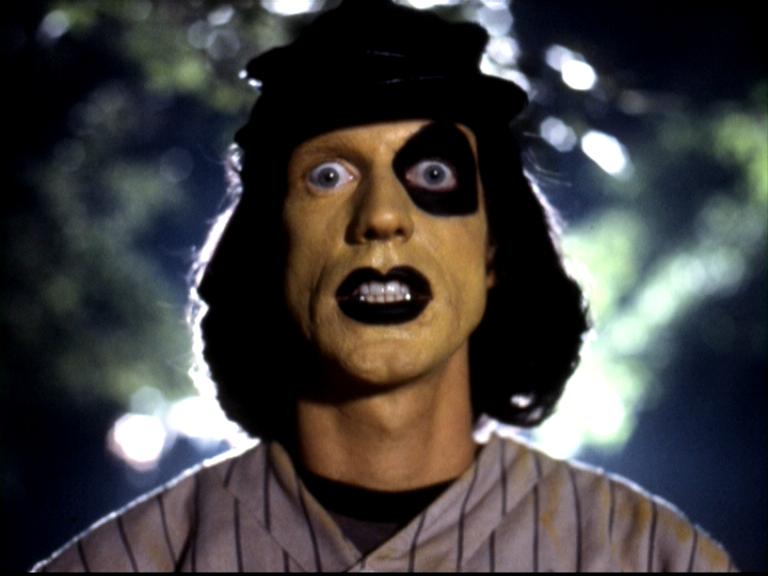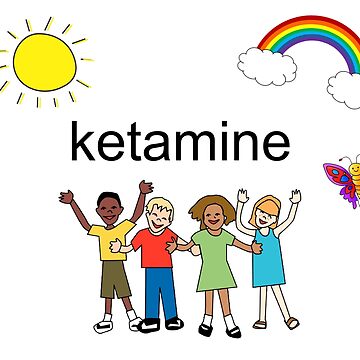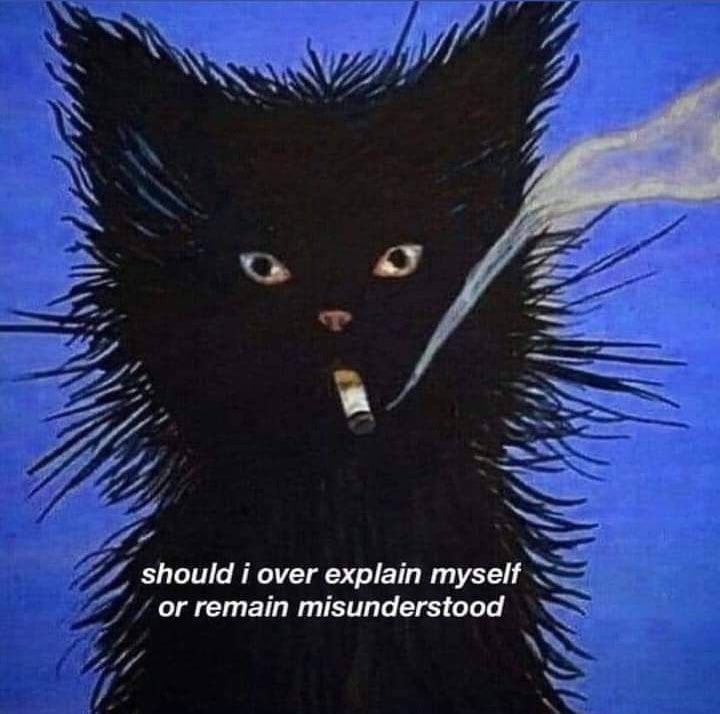Background
I have had the same Kingston DataTraveller DTSE9 since around 2010, when I was still in school. I’ve carried it on my keychain for at least 12 years and it still works, its “the old reliable”.
That said, it’s slow. Very slow. I use it mostly as a boot USB for Linux / Windows, so I need several sticks with decent random read speed, and decent write speed for when I update them.
My criteria were:
- All-metal construction for durability, including the keychain loop
- Sits well on a keychain next to keys
- Reasonable speed, including random reads.
Testing method
I evaluated the sticks in two ways.
I ran CrystalDiskMark with 256 MiB (x5) configuration.
I also measured the angle at which the USB stick sits on a keyring. I found that several of them could not sit perpendicular to a keyring it because of their geometry, which makes it difficult to comfortably use them next to keys.
At the datum of 0 degrees, the key sits perpendicular to the keyring.
Results
The competitors
Here are the 6 main competitors in this space I bought.
All transfer units are in MB/s.
| Product | Price (£) | Angle on keyring (0deg is best) | Sequential reads Q8T1 | Sequential reads Q1T1 | Random reads Q32T1 | Random reads Q1T1 | Sequential writes Q8T1 | Sequential writes Q1T1 | Random writes Q32T1 | Random writes Q1T1 |
|---|---|---|---|---|---|---|---|---|---|---|
| Corsair GTX 128GB | 65 (256GB version) | 0 | 470.214 | 429.330 | 157.436 | 19.390 | 436.990 | 414.201 | 166.829 | 38.937 |
| Samsung Bar 64GB | 10 | 55 | 305.424 | 305.268 | 14.517 | 13.428 | 36.434 | 36.247 | 20.537 | 21.619 |
| Kingston DTSE9G3 64GB | 11 | 0 | 246.705 | 244.496 | 13.756 | 13.028 | 100.236 | 110.054 | 0.484 | 0.474 |
| Integral Arc 3 | 10 | 0 | 162.336 | 161.338 | 15.567 | 11.188 | 49.457 | 47.965 | 5.032 | 4.244 |
| Kingston DataTraveller Micro 64GB | 11 | 0 | 247.000 | 245.247 | 13.788 | 12.961 | 100.932 | 101.292 | 0.496 | 0.470 |
| Sandisk Ultra Luxe 64GB | 12 | 25 | 403.863 | 399.974 | 12.438 | 12.054 | 91.835 | 91.685 | 4.272 | 4.258 |
Some additional notes:
- The Samsung Bar had really sharp corners. You might need to file them down like I did.
- Corsair GTX: the 128GB version is no longer available and the lowest capacity is 256GB. It’s more of a portable SSD in the form of a USB stick, which makes it really fast, but it’s bulkier than a normal USB stick, though not by much. Often it takes up more than one USB port because it’s wide. It’s still very good and I recommend it.
Other devices
Some related products I own but don’t qualify for this comparison but are offered up here for context.
Here’s why they don’t qualify.
-
Crucial P3 Plus: It’s an NVME SSD. Can be made portable with a good enclosure, but too bulky for what I’m looking for.
-
Samsung 860 Evo: It’s a SATA SSD, definitely not the right form factor.
-
Sandisk Ultra Curve: I bought this thinking it was made out of metal, but it was not. It’s fairly flimsy plastic.
-
Kingston DTSE9 16GB: This is my old stick. The old reliable. No longer sold, but I’ve tested its successor.
-
Samsung SD Card: It’s a 2016 MicroSD card connected to my PC via a MicroSD-SD adapter and a USB card reader. I included this as a meme.
| Product | Sequential reads Q8T1 | Sequential reads Q1T1 | Random reads Q32T1 | Random reads Q1T1 | Sequential writes Q8T1 | Sequential writes Q1T1 | Random writes Q32T1 | Random writes Q1T1 |
|---|---|---|---|---|---|---|---|---|
| Crucial P3 Plus M.2 NVME 2TB | 1598.227 | 1332.131 | 305.220 | 46.643 | 1560.989 | 1452.256 | 238.134 | 102.502 |
| Samsung 860 Evo SATA 1TB | 564.446 | 539.913 | 272.631 | 43.322 | 536.440 | 518.168 | 238.752 | 101.313 |
| Sandisk Ultra Curve | 160.091 | 158.859 | 9.271 | 9.043 | 58.680 | 60.377 | 2.902 | 3.209 |
| Old Kingston DTSE9 16GB | 18.452 | 18.220 | 8.473 | 8.096 | 13.626 | 13.629 | 0.115 | 0.026 |
| Samsung Memory Pro Plus Micro SD Card | 20.765 | 20.969 | 5.146 | 5.102 | 19.493 | 20.316 | 2.181 | 3.421 |
Conclusion
There are no clear winners in this fight.
- The Corsair GTX is the fastest in all categories by a country mile, but has a larger form-factor than other entries and higher price. Very good, but not for everyone.
- Samsung Bar has the fastest random writes, and decent performance in other metrics for its USB stick form factor, but sits awful on a keychain due to the angled hole.
- The Integral Arc 3 has solid random performance, but worst sequential performance than the rest.
- Sandisk Ultra Luxe gets the best overall balance of performance, but does not sit on the keychain super well.
- The two Kingston’s perform effectively the same, with the Micro being much more compact. That said, that can be a disadvantage on a keyring if there are adjacent items.
- All competitors (bar the GTX) had similar random reads.
For me, I’d say the right choice is either the Kingston DTSE9G3. It’s a nice upgrade over my old DTSE9 and sits nicely next to it’s grandfather. If I needed any random writes though, for copying lots of small documents like code files, I’d pick the Integral Arc 3.
Why only usb-a?.. Is that all that’s on offer? Surely a Usb-c would be faster and smaller?
Still a ton of devices with no c port. Even if op went that route they’d likely have to keep an adapter around too. I recently picked up a hybrid A/C drive. Using the C port side always feels like it’s gonna just snap off lol.
My company uses SFF PCs with only a single front USB-C port and plugs a 2/4 port serial adapter into it for all locations. If everyone around it is careful, fine. But I can absolutely attest that USB-A is much more sturdy and secure, at the cost of slightly larger form factor…
This is comprehensive, and impressive. Good job. Saving this post for my next purchase.
I have a metal dual USB A & C microSD card reader on my keychain. It lets me swap out cards easily, and should it ever be damaged, the chances are slimmer that the tiny microSD will be destroyed.
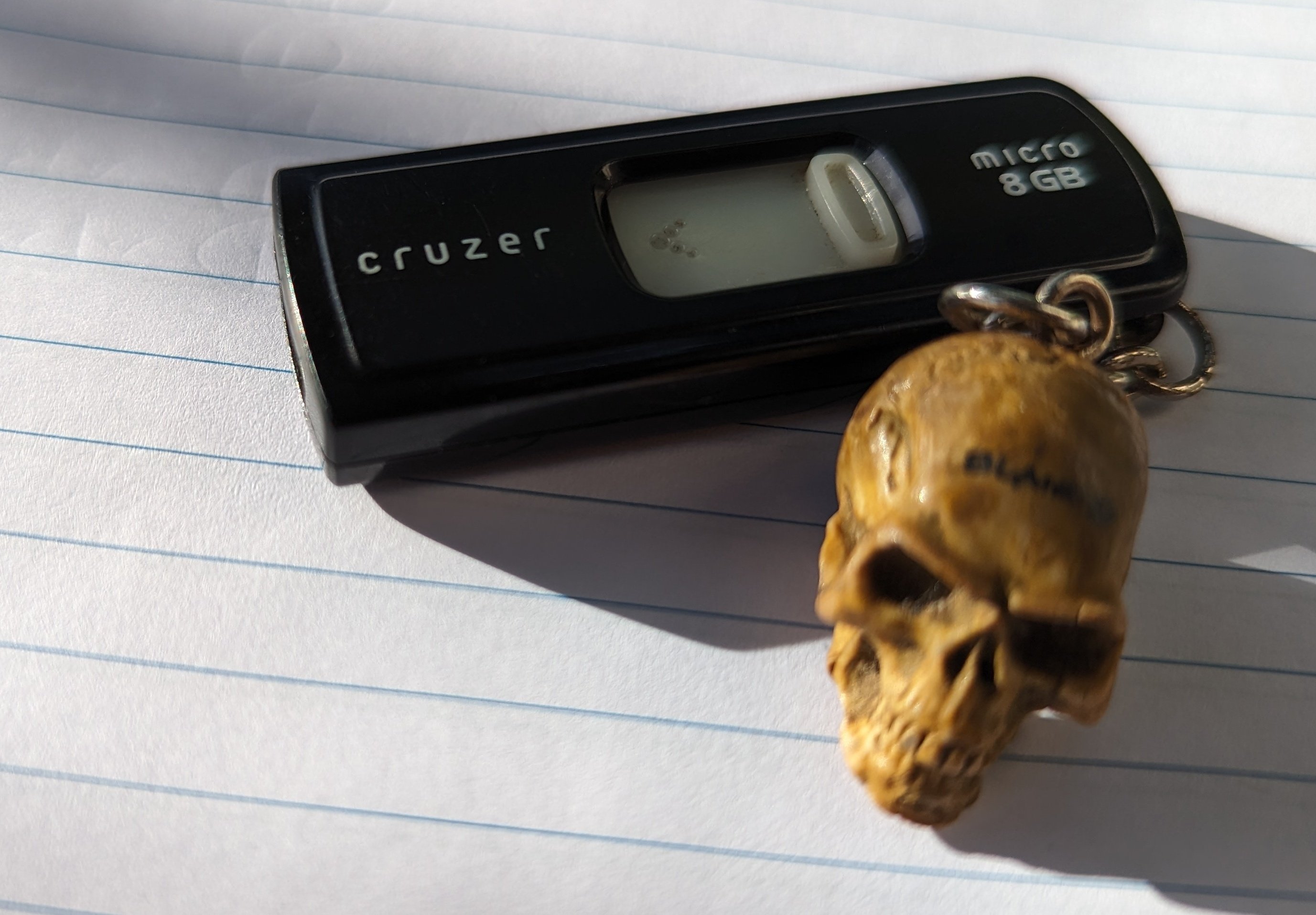
Bought December 2007, downtown Portland Radio Shack, which was coincidentally my last purchase from the chain.
It’s also the very last of the Disk of Death hacker series started in 1995 on Floppies.
May its light continue to shine (unnecessarily)
8GB in 2007?! How much did that cost?
I don’t remember, but I do remember it was a special trip there for it (a 5 block walk).
Still have the 4GB version of this one somewhere. Bought in the same year
Served be well over the years
Mine has been relegated to BIOS updates, still doing a great job just a bit small these days.
That’s the highest Scoville rating I’ve seen on a USB stick
Sudden Death. I use a 1/2 toothpick dipped into the bottle for pint of smoked fish spread.
Shit I had one of those. Now I’m feeling all nostalgic remembering fidgetting with the slider
Still have this same usb stick and it works flawlessly
had a bunch of these, the ones with U3 partitions were super hack tools, could autorun apps and scripts like a CD, windows didn’t know wtf to do.
deleted by creator
I bought 2, probably around the same time. One of them failed after years of serving as my NAS boot drive, so I replaced it with its twin, and that one is still going strong.
Thanks, I wish more people did their own tests and published them like this since marketing for electronics is loose at best
Yeah, about the only place I trust for electronics reviews is rtings, and usually consumer reports for household appliances. Everywhere else seems infected by the affiliate bug
Does anybody know neat USB organizers that fit in your pocket?
I don’t even know what that is!
Maybe this? I’m interested in the use-case, because if you want multiple USB drives, you would probably do better with a single portable SSD with higher capacity.

I’m curious if anyone has ever done a longevity test. Rather than Io performance, I’m more interested in how quickly they wear out.
I’ve had my Samsung Bar for 5 years now and no issue with it, if that’s worth anything
I don’t have any evidence to backup my statement, but for my usecase (Linux booting troubleshooting toolkit) Kingston sticks last a fair while (~10 years), but Sandisk fail sooner (<5years?)
The main thing I’ve noticed for all brands: there’s no warning before failure. They’re like nicad batteries… all good, then one day - completely dead. So never keep any data on them that you can’t lose.
Yeah at least hard drives usually have the decency to warn you that they’re about to die, but USBs will just not work one day and that will be it
Nice necklace, Mr. Reedus
I didn’t see anyone else say this so I’ll chime in: when I’ve had to keep bulky things on a keyring (a CPR pocket mask comes to mind) I’ll put it on its own small keyring and then hang that on the main keyring with the keys. It isn’t a perfect solution, but it helps a lot.
Handy tip. I used to do that too.
Also had a chain between two rings for a bit of a fidget toy 😅.
It’s wild just how slow most thumb drives benchmark even with recent models, the Samsung Bar at 36MB/s is just ridiculous, that’s 30 minutes of waiting to fill it up entirely!
A basic V30 microSD card is at least that fast!
did any of them do the write fast for 5 seconds, then freeze for 10 seconds shit? that’s the worst when a pendrive does that, and I’ve experienced that with multiple drives
I remember having that problem with the original Kingston.
Because I didn’t manually copy large files, I couldn’t say.
If there’s any you’d like me to test this for (except the Samsung Bar, because I’ve given it away) I can do so.
That’s because your PC is faster than the drive. You fill the cache quickly, then wait while it writes to flash. It’s not a big deal.
Have you come across a USB c only key that would be compact? Like just a stick the width of the USB c port
I’d love one with both USB-C and USB-A, or perhaps a USB-A adapter that stays snugly attached but can be removed.
There are many with both C and A!
Example.
https://www.kingston.com/en/usb-flash-drives/datatraveler-microduo-3c-g3
Anything that would work on a keychain? The ports would need some kind of protection.
Well body is metal and the c port has a cap. Should be find as long as you don’t sit on it in your back pocket. There might be sturdier ones, I haven’t really searched long
I was talking about a lack of a loop or something to connect to the rest of my keys. I don’t use USB devices that often, so I need it to be attached to something or I’ll just lose it.
Look closely, there is a hole middle of the body
Reminds me of a tiny Verbatim USB A one I had on my key ring for ages. https://www.storagereview.com/review/verbatim-tuff-n-tiny-usb-drive-review?amp
I had this one! And a TDK of the same size
This is dope! I wish there was a proper community that did tests like this in mass using open source standardized methods/hardware.
Here’s your opportunity to start one
The Sandisk one got me filesystem corruption, since it’s always super hot (especially in notebook) even in idle, to the point the controller shuts down for a second and the again on for a few. Put a tiny heatsink on it and it works since (although goofy).

I bought two of these a few years ago and they are really reliable. USB 2.0 so they are slow as shit, but I still use them to install linux.