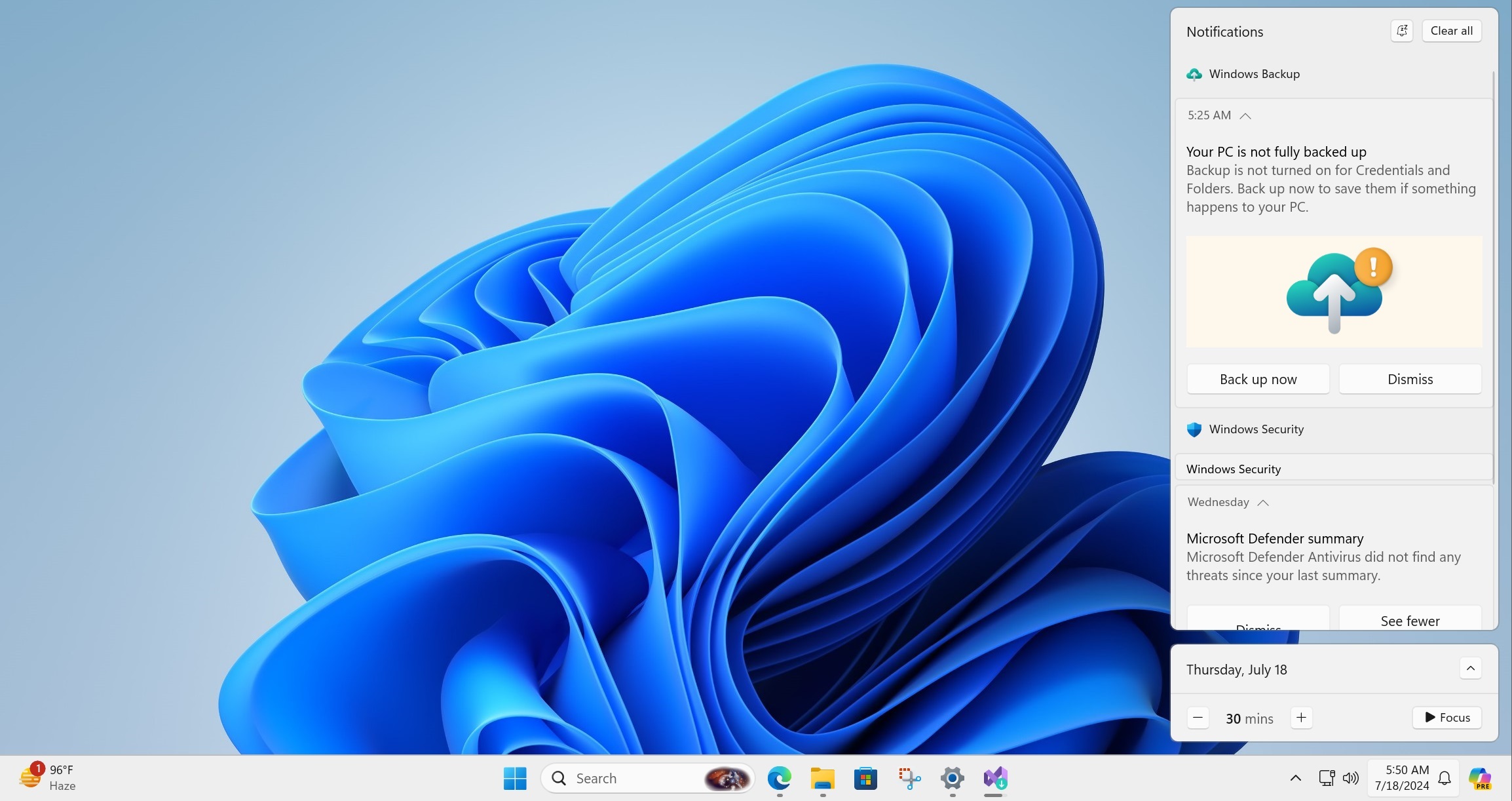Windows 11 and Windows 10 were recently updated with “Windows Backup”, which has now become a system app. While the feature initially appeared as “optional” or something that could be easily dismissed, Microsoft is slowly getting aggressive with its new OneDrive backup campaign on Windows 11.
Windows 11’s “Windows Backup” uses OneDrive to back up many of the things that are important to you. This may include your credentials, settings, pictures, documents, videos, files, themes, or even audio settings. Microsoft wants the Windows Backup app to become the ultimate backup tool, but there’s a catch.
Windows Backup does not support offline backups and requires a OneDrive plan. By default, OneDrive offers 5GB of free storage, which is why some users do not want to backup their PC. But is that going to stop Microsoft from pestering users? Probably not. In a new server-side update, Windows 11 has started nagging users to try the Backup tool.
Life hack: Install Windows 10/11 Enterprise IOT LTSC you get support for a long time and there is absolutely no bullshit pre installed.
I updated a surface pro this morning and it was a huge effort just to log back in. Like, it took several minutes to get through all the prompts, login errors and finally land on the desktop.
Now I need to check if OneDrive installed itself again.
Yeah. Then I’ll fill up my free 15gb quota with garbage OS files, and be prompted to pay a subscription to backup the other 1-2tb of data.
So glad I switched to Linux!
Same. I get a big smile on my face every time I read bad news about windows :)
Wish I could fully… one 20 year old half life mod I play with friends does not work with Linux AT ALL and it’s one of my favourite games.
What game? Love me some old HL/source mods.
The Specialists HD. It’s a game where everyone is The Matrix. There’s bullet time, king-fu, sick flips, and tons of amazing weapons. I’ve been playing for like 15 years. It’s all-but-dead other than my amazing friend who hosts a server, our close friends, and some old-heads. It’s my favourite FPS.
Is this real life? Is this just fantasy? Why does windows attempt to be iOS?
Why does windows attempt to B-S-O-D
FTFY, with Crowdstrike these days
Because iCloud was a smashing success for Apple when they used this technique?
At least iOS and macOS don’t keep on asking you after you say no like Windows does though. At least not until you change something in your iCloud configuration.
My iPhone reminds me randomly. Google does the same on Android.
When I had an iPhone it had a constant notification in the settings app that could only be dismissed while using icloud. Tbf, I removed most Google apps from my phone, but I haven’t got any pushing to use Google Drive, not from the settings app or anywhere else.
Whats the issue with iCloud?
Man, they just keep burying their head further. I still have Windows 10 on my gaming PC, and that’s more because I plan on replacing it and will use that moment to transition to Linux, but up until a few months ago I could have been convinced to keep using Windows.
That was until they popped up a full screen ad in the middle of gaming, telling me my PC doesn’t work with 11 but they have great financing options forn a 11 capable PC. Followed by my lock screen having ads of a similar nature. Fucking gross.
That’s despicable. Popping a window up over everything enrages me even when it’s an application I intended to open. Popping up a fucking ad while I am in the middle of something is completely unacceptable. I can definitely see what that was the last straw.
Search for “chris titus windows tool”. It’s a debloat tool that removes such annoyances. It also includes a button that runs the Shutup tool, that disables another bunch.
I’m a Linux user but I use these tools (and massgravel) on Windows VMs to make them behave.
Windows 7 was my last windows. Since then it’s been Linux on all machines. It was easy to see where Microsoft were going. And they will continue to go down this route.
When you run windows, it’s not your computer.
I’m getting tired of Microsoft reading my data. What’s you backup strategy on linux?
Automatic system snapshots via BTRFS. Backup to external disk via rsync.
simply timeshift backing up the system on ssd. random important stuff, tv shows etc on hdd and backup of the hdd on an external hdd. pictures and other important files also on phone storage.
I don’t store any data on my home machines. Anything important is on my NAS which then gets backed up to Backblaze, and to a NAS as my parents house.
I can wipe my laptop and have apps set up again in an hour, and my desktop mainly stores games I can just redownload from Steam.
I have a synology NAS with two disks in raid config, where I store backups from the other machines over the home network. So one disk can fail without issues. And I backup the Nas to a hetzner storage box as well. They are pretty cheap. :)
Not OP but:
Separate the system and home partition, first of all. The strategies are usually different.
Many distros integrate Timeshift out of the box to create system partition snapshots before every update, and to be able to restore them from the boot menu. Using BTRFS for the system partition makes this even better.
This is usually all that people need in regards to the system, but you can also take regular backups (see below) of things like /etc, the list of installed packages and things like that.
For personal files I prefer Borg Backup because it is incremental, does compression, deduplication, encryption, checksums & recovery.
Borg works with repositories, which can be on local disk, on a removable disk, or remote. If remote, they are tunneled over SSH. It can also export/import tarballs for more exotic scenarios like moving snapshots between different repositories or backing up data to optical discs.
You can use Borg from the CLI and there are also UI apps that make it easier. Pika Backup is a simpler one, Vorta is a more advanced one. I’ve set up family members with Pika and after preparing it for them all they have to do is plug in the backup HDD, open Pika, and hit the big “backup now” button.
There are also online services that support Borg repositories specifically, and for anything that doesn’t you can export tarballs and back them up as regular files, completely transparently from the service.
rcloneis a cli tool that supports a large number of online storage services. You can use it with borg snapshots or you can use it to back up your files directly — it resembles rsync somewhat and can also do encryption iirc.Good writeup.
But why separate /home?
I get that it makes it easy to just grab the home partition in full, but grabbing just your own home folder isn’t any more difficult than grabbing a home partition.
And it makes it really fucking annoying to manage storage between / and /home. You have to pick how much disk space you want for your own things and how much you want for installing things, and changing it later is a giant PIA. The one time I did it I kept running out of space on one or the other.
Separate root fs makes it easier for timeshift. Snapshots are a different beast from backups.
Also makes it easy to install another distro and pick up where you left off with the old home.
If you alocate 50-60 GB for system it should be ok. Things like Flatpak or Steam can put their files in home.
Separate root fs makes it easier for timeshift.
How? I use timeshift. I don’t see what you mean.
Also makes it easy to install another distro and pick up where you left off with the old home.
Sure, but how often do you distrohop? Not worth the trouble to have to potentielly mess with partitions during everyday use.
When I do reinstall, I’ve just copied my home folder over to a secondary drive, then back again.
If you alocate 50-60 GB for system it should be ok.
That’s the entire boot drive on some of my machines. Not to mention that I have gone well beyond that for root on some systems. You just can’t know the numbers in advance, and when you want to just use a system for something, it’s really annoying to have extra steps.
Making home a separate partition makes it really hard to use the full capacity of the drive, should you need to. Which people do need to do sometimes, even if only temporarily.
Doing this might make sense if you have terabytes of storage to throw around, enough to never fill any of your volumes. It has benefits, but not enough to make it good advice across the board, which is why I question it.
I don’t see real advantages for partitioning this way that outweigh the negatives - for desktop usage. For servers having separate home (and/or other dirs) partitions is great, as user fluff won’t kill the ability tor ‘more important processes’ to store stuff. If everything is kept on a single partition, the user is essentially able to DoS the system by filling up space.
Windows2000 was my last. After having managed to work in IT and using Linux on my desktop, I started a new job last year which required me to use Windows11. I find it quite awkward.
Luckily WSL is a thing.
Interesting. I wonder if I’m going to end up getting this or not? My guess is that I won’t, but we’ll see.
I have Windows 11 on my new computer, yes (and I needed Windows because some of the things I want to do require it), but I installed Windows 11 IoT Enterprise LTSC, and it doesn’t really come with much of anything out of the box. It’s supposed to only get security updates, no features updates.
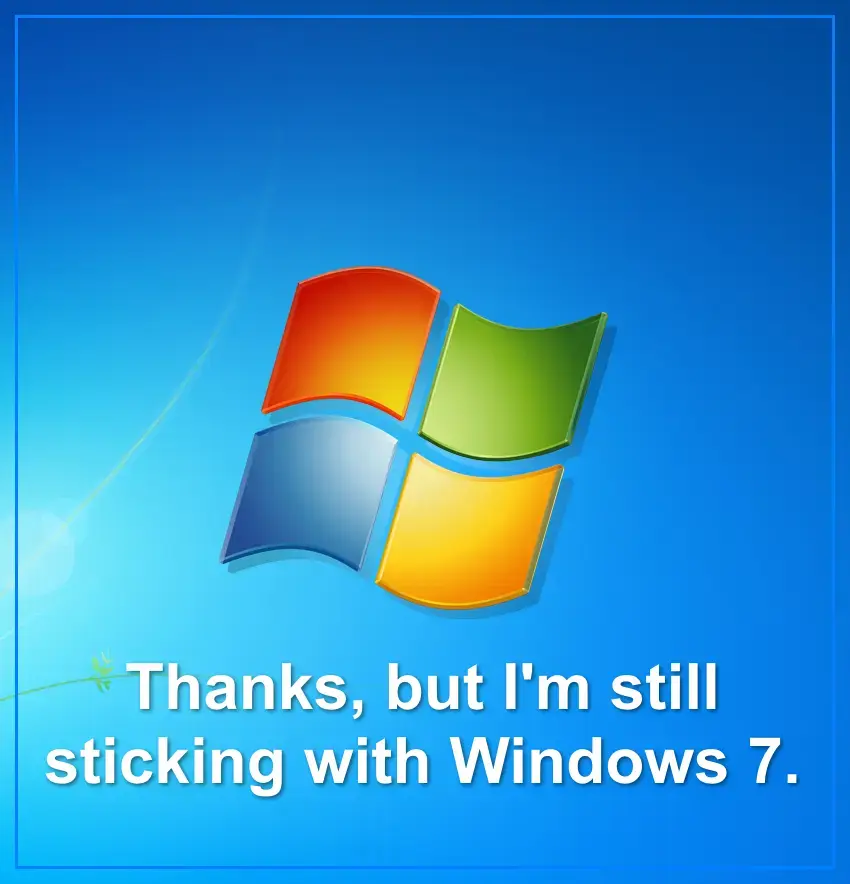
If you are serious that’s a huge security risk.
using microsoft products is in itself a security risk.
Well, that’s kind of a bromide. By extension, everything is a security risk. Managing and minimizing risks is the hard part.
The business side is only going to care if that popup is going to get them that 2% more revenue next year or not.
This. It is annoying for 100% of the users, but a small percentage will be fooled and end up using OneDrive and probably end up paying.
It literally works like spam. Very little effort to cast a wide net and a small succes rate is enough to make a profit. Of course long term they keep pushing people out. But hey, profits this year, we’ll see about next years when it hits us …
Microsoft will continue ramping up the ads, nags, and dark patterns until everyone is subscribed to their own hardware.
*until everyone stops using Windows. Except for business users, which probably don’t get these nags anyway
The old days when pairing anything with OS would make US government sue you
This nagging + only offering a “Not Now” “rejection” option shit needs to stop. Apple constantly does this too on iPhone and Mac. Umm, I said no to having it or upgrading it, that should mean never bother me again unless I seek it out intentionally.
It genuinely makes my skin crawl — reminds me of being nagged for sex from someone who hears “not now” when you mean “no.”
We started seeing this pop-up recently, but here’s the thing, my organization already uses OneDrive (unfortunately) but the pop-up just says that they need to contact your administrator to set it up (OneDrive is already setup)
Just means the new backup service has permissions off by default.
Since your company may not want that, enjoy the eternal Microsoft spam forever.
Didn’t read the article, but Windows 10 did the whole OneDrive backup nag message thing as well. Defender would always shiw a warning that you’re “not secure” if you don’t backup to OneDrive.