Why did UI’s turn from practical to form over function?
E.g. Office 2003 vs Microsoft 365
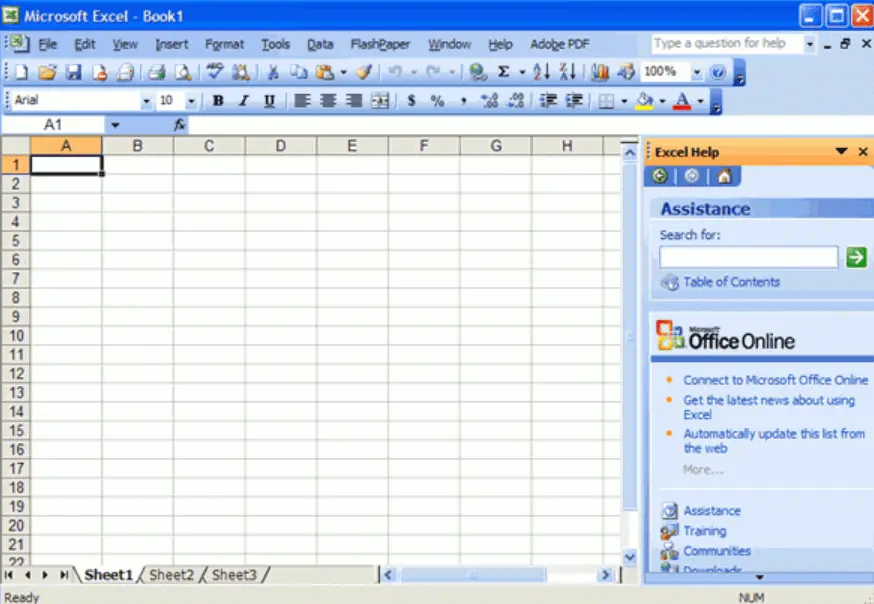
It’s easy to remember where everything is with a toolbar and menu bar, which allows access to any option in one click and hold move.
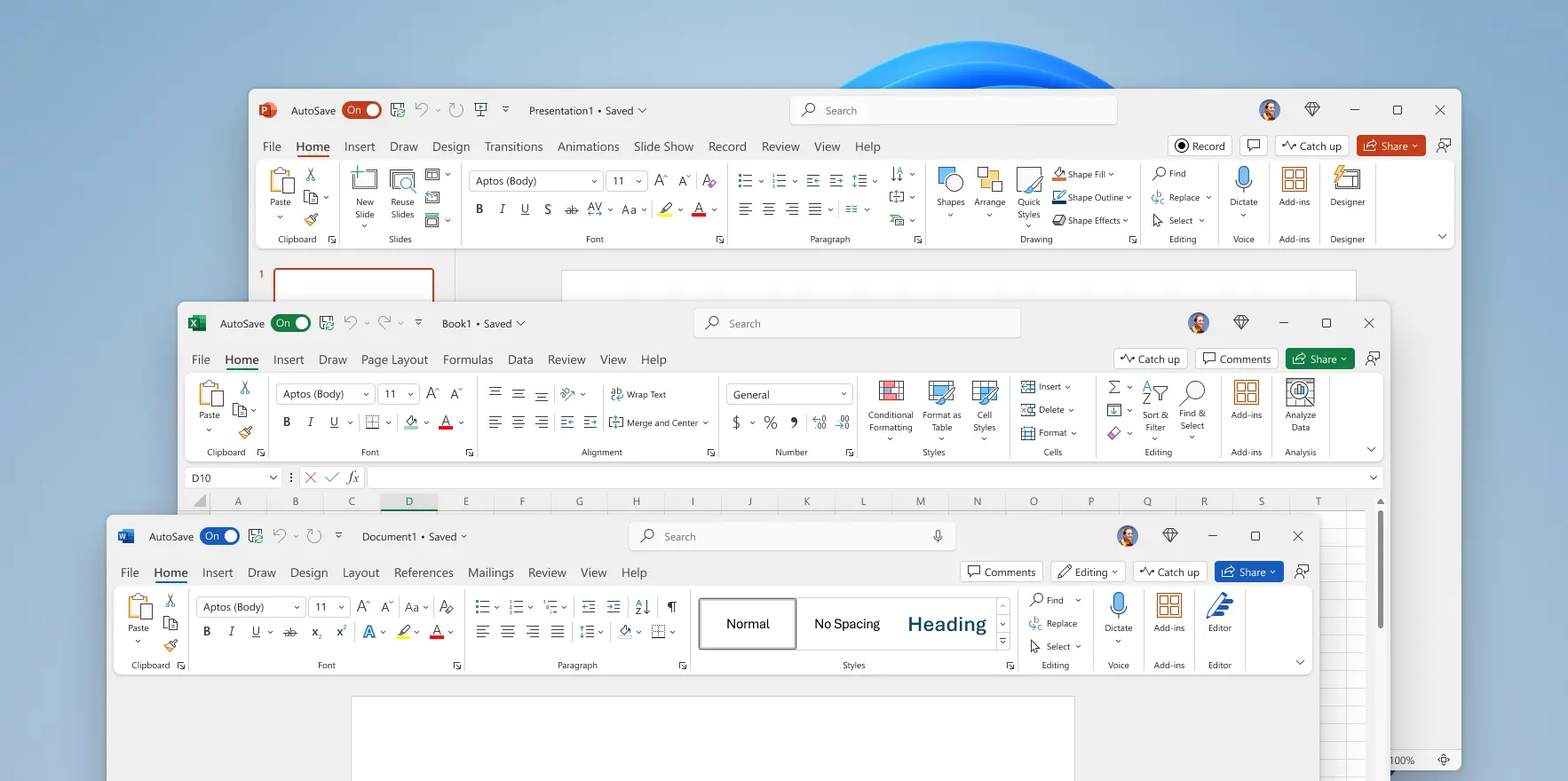
Seriously? Big ribbon and massive padding wasting space, as well as the ribbon being clunky to use.
Why did this happen?


All that usability testing that Microsoft did is a big part of the problem. Instead of the functionality of functionality being organized under menus by function ….
They made “typical” functions more accessible to “typical” users, but I’m not typical; most people don’t match that average profile. Anyone who uses Office at all frequently are not average users. Anyone who frequently needs a particular functionality are not average users
Instead of being organized under menus by name, it’s now organized under ribbon tabs by icon, visual grouping, and sometimes also name. It’s no less organized lol
Granted the icons are getting better over time, but all too often I’m still looking for the name to figure out what that mysterious icon is. Now I need to adjust the screen size so more names appear so I can figure out what to click. Wouldn’t it be nice if the names were all visible at a click, organized hierarchically?
Why wait for a click? Each ribbon tab has submenus with their contents already visible (no necessary click --> hover/click --> hover in submenu without letting your mouse leave for even 1 pixel) and the state of each option represented in whatever way is most convenient (button, toggle, dropdown, etc.). A menu doesn’t show all options in one category at once, doesn’t fully show their state, and closes itself every time you mess up a mouse movement if it’s programmed badly. The lack of names can be bad, but the learning curve for identifying options (hovering and seeing the name) isn’t worse than it is for finding options in a menu (searching every menu until you find the right option).