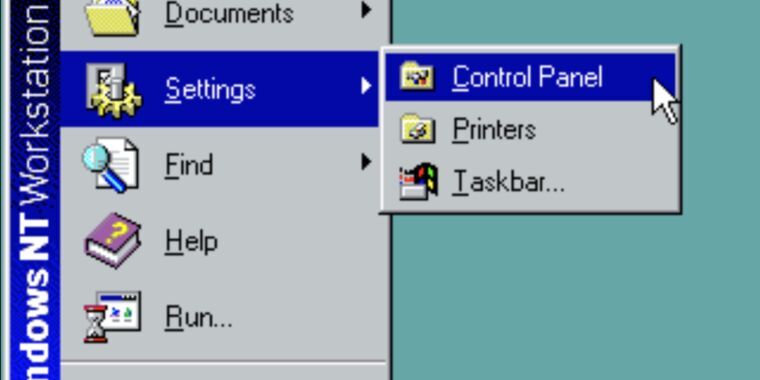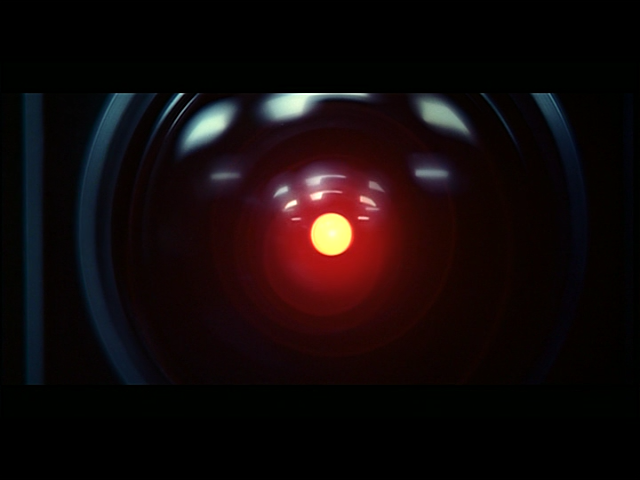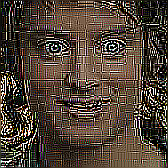- cross-posted to:
- technology@lemmy.world
- cross-posted to:
- technology@lemmy.world
Last week, Microsoft mentioned in a support document that it was formally deprecating Windows’ 39-year-old Control Panel applets. But following widespread reporting of the change, Microsoft has either backtracked or clarified its language to remove the note about Control Panel being deprecated in favor of the Settings app. Here’s what the original post said, as also preserved by the Internet Wayback Machine (emphasis ours):
“The Control Panel is a feature that’s been part of Windows for a long time. It provides a centralized location to view and manipulate system settings and controls,” the support page explains. “Through a series of applets, you can adjust various options ranging from system time and date to hardware settings, network configurations, and more. The Control Panel is in the process of being deprecated in favor of the Settings app, which offers a more modern and streamlined experience.”
The current version of the page has changed that last sentence considerably. It now says that “many of the settings in Control Panel are in the process of being migrated to the Settings app, which offers a more modern and streamlined experience.”
It’s not clear whether this reflects a policy change or just a clarification of language. We’ve asked Microsoft whether it has changed plans to deprecate the Control Pane or if the original version of the support page was just incorrect in the first place, and we’ll update if we receive a response.
The updated language is what they’ve been saying since a couple years after Windows 10 came out. This story just went back to not being news lol
I mean it was hardly news to begin with.
Then they would have to remove the various hooks in the Settings app that actually call and open the Control Panel.
How many are there? I can think of several (advanced mouse settings, advanced network settings, printer properties, date & time has a callout back to the old panel…)
Windows 10 came out nine years ago, so they don’t seem in any particular rush.
The excellent built in audio compressor called Reduce Loud Noises is buried in the Enhancements audio Control Panel.
Sound is in there too. The one that annoys me is the printer settings being under “Bluetooth” instead of “printers”.
Who doesn’t connect their printer over Bluetooth?
I get why they did it ( because it’s “printers and other devices”) but seriously would it be that hard to link it in both places? Or actually make a printer settings that works worth a shit so you don’t need the control panel app?
The 3 most used settings for us at work are Displays, Bluetooth, and Printers. Honestly I just use search and type. Just used to that from mobile device settings and app searching.
Lol. I think they claimed that Settings was going to replace Control Panel when Windows 8 came out. It’s been 12 years. 😂
It’s long overdue for MS to shit or get off the pot. Either allocate some resources to this pet project or give up the pretense that it is ever going to happen.
I don’t understand why the control panel UI wasn’t modernized instead? Would that really be unfeasible? I think it still might have been less work than to maintain 2 coexistent “settings/control panel” apps and migrate from one to another. Sometimes you have to throw out the old code base and start from scratch. But if you do so shouldn’t you rather distrubute the result when your finished and not in a half-baked compromise-like state?
“deprecated” doesn’t usually mean removed, just that new things shouldn’t use it because they may remove it at some unspecified time in the future. Some programming languages have had deprecated features for over a decade.
Right, deprecated means, stop using this API and move to the new hotness or whatever.
“Streamlined”
What a fucking load of steaming bullshit. The Settings app is complete dogshit compared to Control Panel. If I want to click through 6 pages of nested settings pages for Networking, or 1 screen of all the settings in one place, I think I know which one I would call “streamlined”.
Jackasses.
Also it’s just broken. Try to add an IP without gateway and it won’t let you.
Funny thing is I remember control panel being criticized for having things too many dialogs deep. Now you have more clicks when using settings instead of less.
What was wrong with the Control Panel?
Gives the user far too much control of their machine and you can accomplish a task far to easily.
That makes sense.
Not enough tracking, code is too old to add ads.
Oh god, I’m picturing ads for wireless routers in the network settings.
“The keyboard settings are brought to you by Logitech! Work. Play. Communicate.” *video ad plays with no ability to pause or change volume*
Font isn’t large enough. Not enough white space.
Pathetic leadership.
I for one would be fine going back to the ini files of win 3.1
It’s still better than the registry. Or worse, some newfangled management abstraction that tries to be helpful but just makes everything opaque. Looking at you, systemd.
Systemd for Windows with the Windows Registry as a backend
Who let you out of hell?
Why not just enable both? Have the control panel be available but more of a power user kind of thing, where the new Settings page is what gets pushed to the average user. Of course it’s more work to maintain both but last time I checked MS were doing alright for themselves and could probably afford it.
Because Windows has some of the worst UI design in this quadrant.
Windows 11 core design is actually really nice. It’s just the ads and AI BS that make it suck.
I’ve got a house to sell you with a decent foundation, just don’t mind the permanent graffiti all over it.
Watch, you’ll have to sign up for a copilot service to access the control panel in the future.
Someone found something that still depends on the control panel that will not be easily moved or done away with I bet.
Maybe that’s why the dialer app is still there as well.
More like, the devs already knew but some middle manager promised they would remove it without understanding the ramifications, and now they’ve been schooled.
This is totally the answer.
lol they’re all like “oh the control panel is old and broken, we’re totally taking it to modern streamlined -ville”
MSFT deveolper: “Uh, that modern streamlined -ville is the control panel. It’s the same code. It even has the same name. People will check you know.”
“Upon further reflection, what we meant was . . . “
I don’t even use Windows anymore and I cringe at the thought of being forced to use the Settings app over Control Panel.
As an occasional windows user I was trying to come up with a counter-example for you but I couldn’t think of one lol.
I found it easier to search for settings that are supported by it. It tends to catch things even if the wording you use isn’t the exact name of the setting. The Windows search to bring up the control panel options from before they implemented the Settings app search has never really been reliable unless you recall what it’s actually called.
Agreed. The new settings window is a vast improvement over the classic control panel. It’s about the only place search is good in Windows and that’s probably why I prefer it when many don’t. 🤷🏼♂️
The new settings page isn’t as good as control panel.
Knew it. They won’t dare invalidate the 35-year-old government PDFs instructing people on how to enable their firewall or whatever.
35 year old? The pdf could be released last week and most tasks would still require the control panel.
Hahaha.
I think this is likely to be what I saw others mention on earlier posts. Lots of enterprise or business software that hooks into the control panel.
So even if Microsoft does migrate all the Windows options over to settings there’s still going to be software that uses control panel to manage their own settings.
Unless Microsoft is going to make it possible to hook into the new settings app just as easily then they’re going to have to keep the old one around even though they keep crippling it.
They’re probably just going to disable it for manual access and add a regkey that you can add to regain access. (They’ve done the same for other ‘deprecated’ features)
Yeah it’s annoying as hell, wish they’d stop killing their own OS. I honestly think the first few builds of Windows 11 were a decent step in the right direction in terms of actually getting everything feeling relatively cohesive again. But the AI push and everything that happened right after release has started to let the rot creep back in again.
Next GPU I get I’m just going to run Linux as my main OS and have a VM with a GPU pass through so I can stop losing my mind.
I’ve been thinking about testing that myself. There’s a few things that are just a little more intuitive for me on Windows versus Linux, and for the handful of games that prefer Windows configuration or makes it easier to game on Windows might be handy to have a way to access Windows without it being my daily driver.
Then again, I have multiple computers and I already run Linux on my laptop which is the primary device that I use, I’m just talking about my game / audio workstation.
My entire PC gaming universe is Steam at this point. Not great form a lock in POV but it’s reality. What Steam runs on matters not.
For business I may as well be in Office 365 and Chrome world. Again, OS doesn’t matter at all.