And it’s your fault if it happens to you, because we sent you EMAILS telling you it was going to happen!
Never mind that, Windows 10 did an update a couple of days ago, and now my dual boot screen has gone. I literally can’t start my Linux Mint anymore, it boots straight to Windows :(
There is a way to get it back with the command line, but my computer nerd days are over.
https://askubuntu.com/questions/911963/dual-boot-with-windows-10-broken-after-update
I’m assuming that command needs to be edited to whatever my setup is, I have no idea.
Windows might have changed the boot order in your bios, so just go into your bios and check if the mint partition is set to boot first
I have no idea how to do this, but I’ll keep looking for a tutorial. Luckily I only use my Linux for storing my music. I wish I could have got my art software to work on Linux, they just don’t seem to want to cooperate. My WiFi adaptor also only wants to work about half the time, too.
Just spam del or f2 keys when you are turning your PC on (or check your motherboards/laptops manual for which key it is) that should put you into your bios and there check the boot options/order.
Tho you can also enter the bios through windows, can just search windows 10 enter bios and that should give you the answers
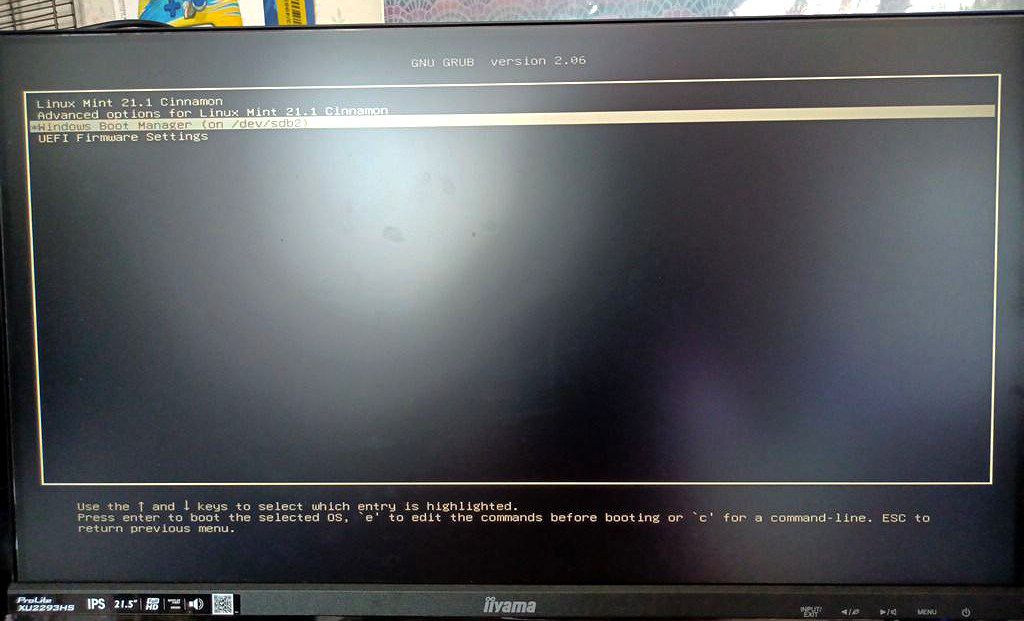
I found an old picture of what my boot screen used to look like. If I wanted to do it via bcedit, what would my command line be? Sorry for being so clueless, I’m just really scared I’ll brick my PC completely.
Before you mess with commands I suggest you to do what I mentioned before. The picture you sent has the grub bootloader and assuming windows didn’t nuke it, when you choose your Linux drive to boot first it should come back.
Also changing the boot order will not break your pc
Thanks. It was actually F12, I managed to catch it for the split second it showed; for some reason it doesn’t always show the commands when I switch it on.
This is what I got.
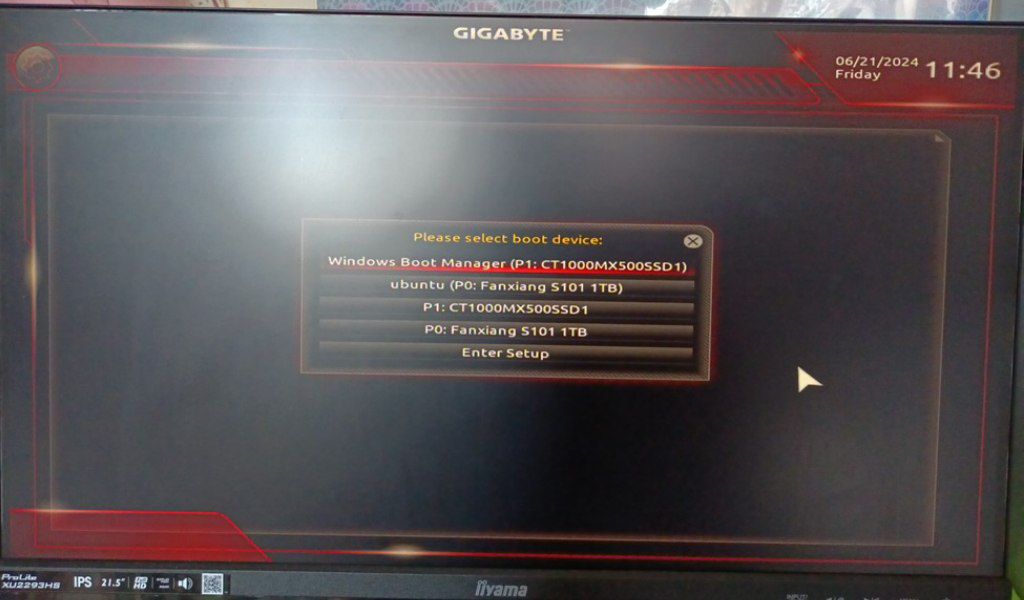
I selected Ubuntu and I got my choice back again. I hope i don’t have to do this every time I boot though.
Thank you for being so patient with me.
You entered the boot selection, which is used for quickly booting into a different drive but it doesn’t change which drive the PC boots into by default. To change that you’ll need to enter the bios proper and you do that by spamming f2 or delete key just like you did with the f12 key.
It really feels like no matter what community you look at on Lemmy, every 3rd post is Windows bad Linux good. It’s honestly a bit exhausting. And I’ve been running Linux for over a decade…
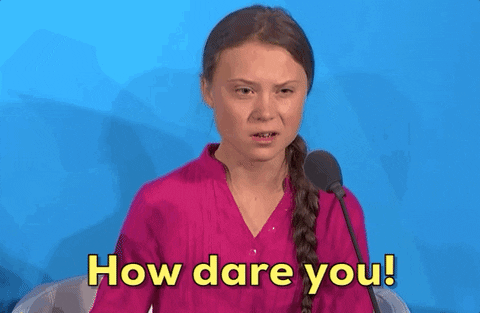
For real lol makes me feel a little alienated. I just want to play games on my computer
Sadly, you should feel alienated. When you choose to use proprietary software, you further the injustice that it creates over society. Windows is so shamefully harmful, even outside of just being proprietary that choosing it in 2024 is choosing the side of unjust power, and you should be rightfully alienated for making that decision.
Hardest I’ve ever rolled my eyes
Least self righteous Linux user
I swear, it’s no longer possible to distinguish satire from reality.
It does sound like something they would do.
If you have a hard time telling this is satire, you might just be a bit dim.



