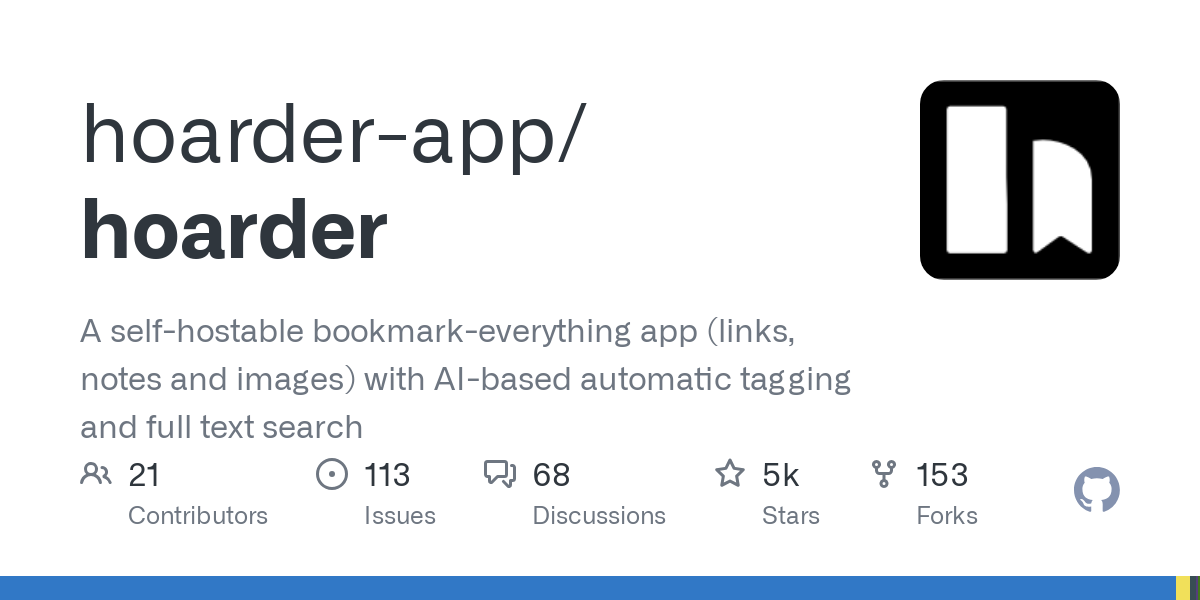This app has really made my life better so I thought I’d share it. It’s a bookmark everything app like raindrop.io or Pocket; except it is self-hosted. It has Firefox & Chrome extensions as well as iOS and Android mobile apps (so it’s available pretty much everywhere).
You have the option to use AI for auto-tagging or you can not use the feature if AI bothers you. AI can either be your locally hosted LLM or you can use the ChatGPT API. I use it with a locally hosted LLM.
I’m not the developer, just a happy user.
I spun this up yesterday, because it’s the first viable Google Keep replacement I’ve seen. I love the ability to archive bookmarked pages. And while the web app is clunky for notes (worse UX than Keep), the Android app is a decent replacement. The only weird thing is the option to add notes to notes so you can note while you note.
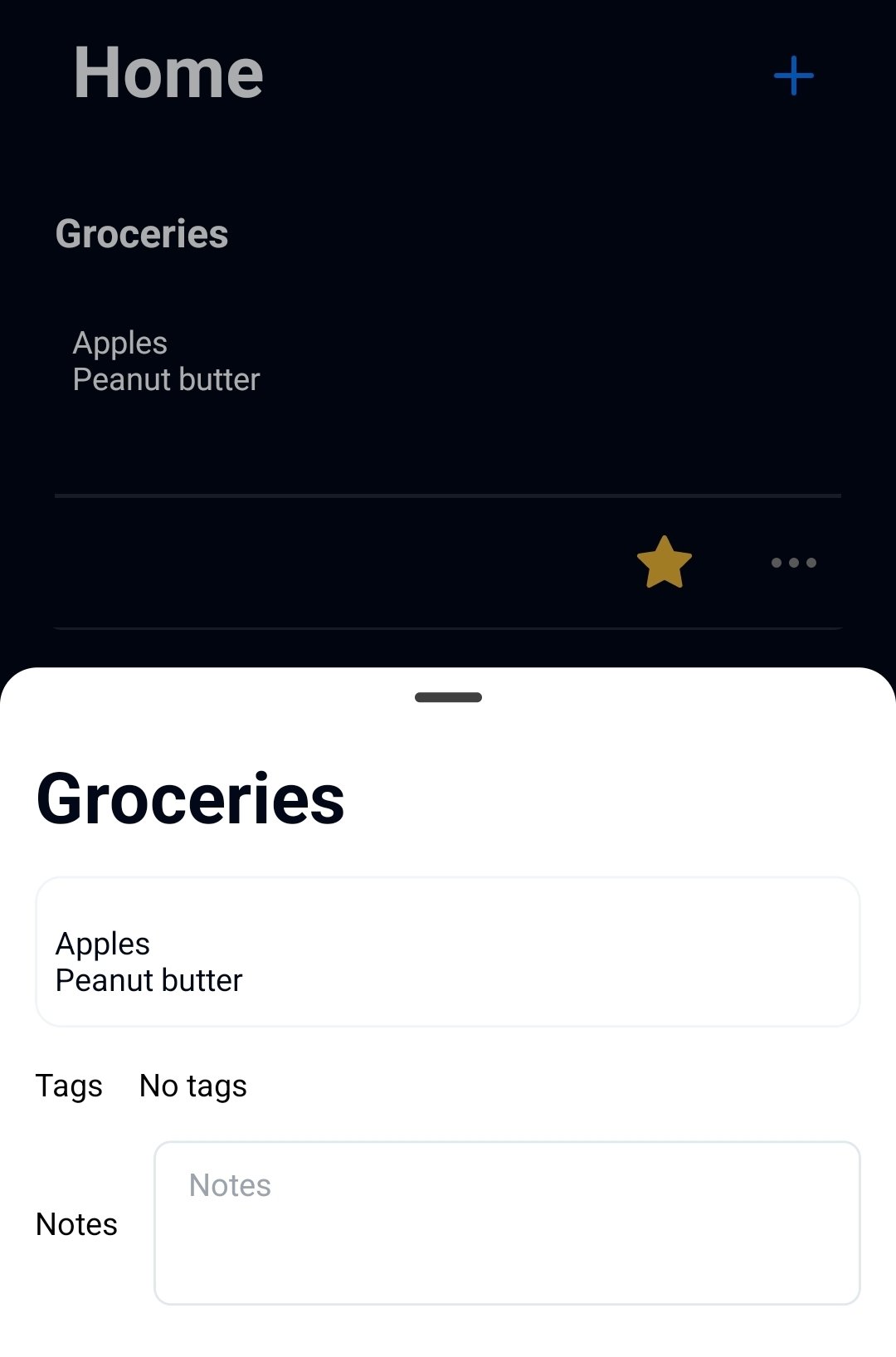
Worth mentioning that adding or changing a title is completely impossible on Android. Support for titles is included, but hidden, in the web UI, and the web UI adds unnecessary friction to editing notes.
The web UI also doesn’t support newline characters unless they’re preceded by two spaces (strict markdown formatting, like on Lemmy/Reddit), which is annoying. Markdown support is nice, but the vast majority of notes and reminders that I create only require plaintext.
Thanks for adding the android bit. I don’t use android so that perspective is helpful.
My use case is mostly bookmarking webpages and archiving webpages. I wouldn’t use this app for notes, it’s too new (project is less than 1 year). But Joplin, Obsidian, etc. which are purely note-taking apps also require strict markdown formatting, so this app isn’t doing anything out of the ordinary there.
Developer updates the app very regularly so please submit a PR about the title issue. That would be good to fix.
Nice find! How long have you been using it and how well has it been working for you? Any quirks with the mobile app or browser extensions or has it been pretty seamless?
I’ve been using it for about 2 months now. I self-host it as a Docker image. I use the iOS mobile app, the web app and I use the firefox extension. Everything works great.
I did have to configure iOS share menu to put the hoarder app at the top of the share list because I got tired of having to scroll down each time to find it. You can find instructions to customize the iOS share menu here.
I don’t use the OpenAI feature but it is supposed to work well. The Local LLM tagging feature can be wonky sometimes, but I think that is more about my poor Docker networking skills than the app itself.
You’re github mentions you tried linkwarden but still decided to build this. What features were you missing in linkwarden? It seems to do most of what you want in terms of bookmarks and archiving.
Looks good and thanks for using SSO!
I’m not the dev, just a happy user so wanted to share 😀
It would be great to have a idea of how the two compare because I was looking for something to handle bookmarks and archives across devices
I just installed it and it’s working pretty well.
OIDC/SSO was easy to configure and I was able to do so before even signing in. I was able to proxy it with NPM quite easily too without needing to do anything special.
The only real problem I’m seeing so far is that if you have OIDC set up, there aren’t prompts to actually use it in the Android app and Firefox extensions and it still prompts for username and password instead. I got around that by creating an API key instead, but you wouldn’t think that’d be necessary.
I even imported all my Firefox bookmarks just to see how it’d handle it and it’s struggling, haha, but I think that’s likely going to be the AI auto tagging and my poor little Ollama server that’s only got a 1060 rather than it being a Hoarder issue, but linking it to the existing Ollama server was also quite easy!
Thanks for the share OP, I’ve tried putzing with Wallabag (didn’t like that they didn’t have SSO) and Linkwarden (couldn’t get it to work with NGINX or NPM), so this was refreshing with how easy it was to get up and running!
ETA: My primary usecase for this is going to just be shoving things I want to remember to look at on it rather than sending myself links to things constantly.
Things I think could be improved, but am not (yet?) annoyed enough by to even open an issue:
- The above mentioned OIDC issue
- I’d like to see an auto tag for mobile [need-to-look-at or something similar] where I can later de-tag it once I’ve looked at it … maybe this is a usecase for putting it in a list instead (if that’s the case, a default list instead would be nice) … dunno, I’ll play with it more to get an actual workflow with it
- In webui logs – right now, I don’t get much feedback on what it’s doing within the webui itself
- Shared lists between other users on the server would be VERY nice (I saw that this has been requested already).